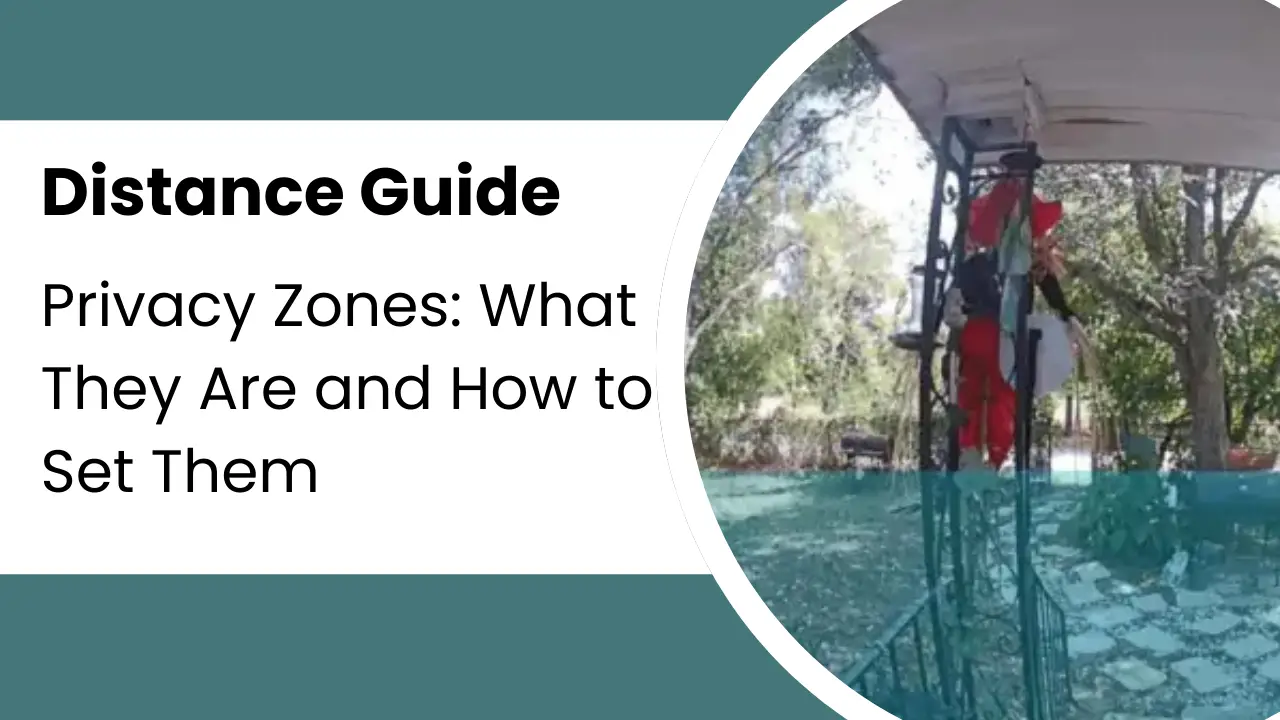When it comes to home security, one of the first questions people ask is, “How far can this camera see?” The answer to that question can determine not only where you install your camera but also how effective it will be in safeguarding your property. In this article, we will dive deep into the distance capabilities of Ring cameras, exploring both day and night vision ranges, and offering practical tips to maximize your camera’s effectiveness.
We’ll also cover an important privacy feature: Ring Doorbell Privacy Zones, which allow you to exclude certain areas from being recorded. Let’s explore how all these factors can help you get the most out of your Ring camera.
Understanding the Distance Capabilities of a Ring Camera

Ring cameras are designed to cover a wide range of security needs, from doorbell monitoring to outdoor surveillance. But how far can these cameras actually see? On average, Ring cameras can detect motion and record footage up to 30 feet away during daylight hours. However, there’s more to this than just a simple number. Let’s break it down into what you need to know for both day and night usage.
Daytime Viewing Range
In ideal conditions, most Ring cameras, including popular models like the Ring Video Doorbell and the Ring Stick Up Cam, can capture footage up to 30 feet away with clear visibility. This is perfect for monitoring driveways, front yards, or entryways where you want to keep an eye on deliveries, vehicles, or unexpected visitors. However, the clarity of specific details (like faces or license plates) can diminish after about 15-20 feet. This is an important point to consider if you’re hoping to rely on the footage for evidence or identification purposes.
From personal experience, I installed a Ring camera to monitor my driveway. Initially, I expected clear views of everything within sight, but I quickly learned that while the camera captured general movement, it struggled with fine details, like reading a license plate parked about 25 feet away. The solution? Adjusting the camera’s angle and adding more focused lighting to the area improved the view significantly.

Night-time Viewing Range – How Far Can a Ring Camera See at Night?
Night vision is another crucial factor to consider when discussing camera performance. While Ring cameras utilize infrared technology for night vision, their range decreases slightly when it’s dark. The camera’s nighttime range is usually between 10 to 15 feet, depending on the ambient lighting. For instance, if your street has bright streetlights, your camera might perform better at night. However, in complete darkness, expect that range to shrink, and the footage to be less detailed.
If you’ve ever checked your Ring footage in the dead of night, you’ll know that the crispness of the image drops considerably. Faces can become harder to recognize, and objects appear fuzzier. In my case, my outdoor camera captured movement but struggled to provide a clear image beyond 12 feet. After repositioning the camera and adding an outdoor motion light, I managed to get much better results.
Read more about Night vision at Ring’s Official Forum.
Maximizing Your Ring Camera’s Range
While the average Ring camera can work up to 30 feet away during the day and up to 15 feet at night, there are several ways to maximize its effectiveness. Here are a few tips based on both user feedback and personal experience:
- Optimize Placement: Always position your camera at a height of around 9 feet for the best field of view and to reduce blind spots. If you’re monitoring a driveway or a long yard, angling the camera slightly downward can help capture more details from a distance.
- Add Adequate Lighting: This is especially important for nighttime viewing. Even though Ring cameras have built-in infrared night vision, adding external lighting can extend the effective range and improve image clarity. Motion-activated floodlights can be a perfect complement to your camera.
- Adjust Motion Zones: Ring cameras allow you to customize motion detection zones, meaning you can fine-tune the areas where the camera will actively monitor and notify you. This prevents false alarms from things like passing cars or distant pedestrians while ensuring the camera is focused on the critical zones closest to your property.
- Wi-Fi Strength Matters: The quality of your Wi-Fi connection also impacts your Ring camera’s performance, especially if it’s located far from your router. A weak signal can result in delayed notifications, blurry footage, or even dropped connections. Using a Wi-Fi extender or mesh network can improve camera connectivity, particularly in larger homes or outdoor areas.
- Clean the Lens Regularly: This might seem like a minor detail, but a dirty lens can significantly reduce the clarity of your footage. Dust, pollen, or rain can accumulate on the lens, especially on outdoor cameras, and make distant objects even harder to see.
- Consider Environmental Factors: Weather conditions can also affect the performance of your Ring camera. For example, heavy rain, fog, or snow can interfere with visibility and reduce the effective range of the camera.
Audio Range
Interestingly, Ring cameras also feature two-way audio, which means you can communicate with anyone within range of the camera. The microphone can typically pick up sound from up to 30 feet away. This can be useful if you’re monitoring a large outdoor space and need to hear what’s happening in addition to seeing it.
Ring Doorbell Privacy Zones: What They Are and How to Set Them
One feature that often goes unnoticed by new Ring users is the Privacy Zones option. This feature allows you to block out certain areas from being recorded, which is helpful if you want to exclude parts of a neighbor’s yard or street from your footage. In essence, these zones are designated sections of the camera’s field of view that will not trigger motion detection or appear in recordings, giving you more control over what your camera monitors.
Why Use Privacy Zones?
There are several reasons why privacy zones can be an essential tool:
- Respecting Neighbor’s Privacy: If your camera overlooks a neighbor’s property or a shared space, privacy zones can help you maintain good relations by ensuring that you’re only capturing footage from your own property.
- Avoiding Unnecessary Notifications: If there’s a busy street or sidewalk in view of your camera, setting a privacy zone for that area can prevent the camera from picking up constant movement from passing cars or pedestrians. This helps reduce false alerts.
- Legal and HOA Compliance: In some areas, there may be restrictions on where and what you can record. Privacy zones allow you to comply with local regulations or homeowners’ association (HOA) guidelines while still securing your home.
How to Set Privacy Zones
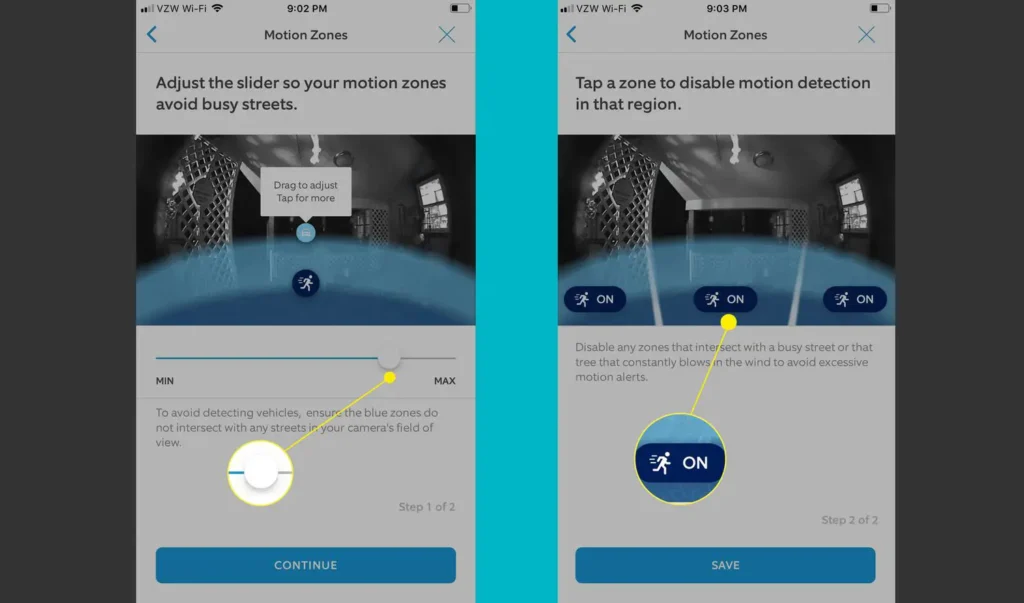
Setting up privacy zones is straightforward and can be done through the Ring app:
- Open the Ring app and select the device you want to adjust.
- Tap on Device Settings and select Privacy Settings.
- Click on Privacy Zones and then tap Create Privacy Zone.
- You will be able to draw the zone directly on your camera’s live view, blocking out any area you don’t want to monitor.
- Save your settings, and the zone will be automatically excluded from future recordings and notifications.
This feature is a great way to fine-tune your camera’s field of view and ensure that your security setup focuses only on the areas that matter most to you.
Comparing Ring to Other Security Cameras
While 30 feet is a respectable range for motion detection and video recording, how does Ring stack up against competitors? Many other home security cameras, like Nest or Arlo, offer similar daytime viewing distances, but Ring tends to outperform in terms of motion detection and customizable privacy settings. Moreover, Ring cameras integrate seamlessly with Amazon Alexa, making it easy to view live footage through your Echo Show or other Alexa-enabled devices.
Final Thoughts: Finding the Sweet Spot
To get the best performance from your Ring camera, it’s essential to consider both the camera’s physical capabilities and the environment where you install it. While the 30-foot daytime range is more than enough for most residential properties, night vision and the ability to capture fine details can be improved with proper setup and lighting. Adjusting the camera’s placement, cleaning the lens, and ensuring a strong Wi-Fi signal can all help you get the most out of your device.
In my own experience, the journey of optimizing a Ring camera setup is a learning process. It took me a few tries to figure out how to get the best view of my driveway, but once I dialed in the right angle and added some lighting, the camera became an invaluable part of my home security.
So, whether you’re keeping an eye on a large front yard or just monitoring a narrow entryway, understanding your Ring camera’s range and capabilities will help you make the most of this essential security tool.
By following these guidelines and setting privacy zones, you’ll ensure your Ring camera performs at its best, protecting your home and providing peace of mind, day or night.