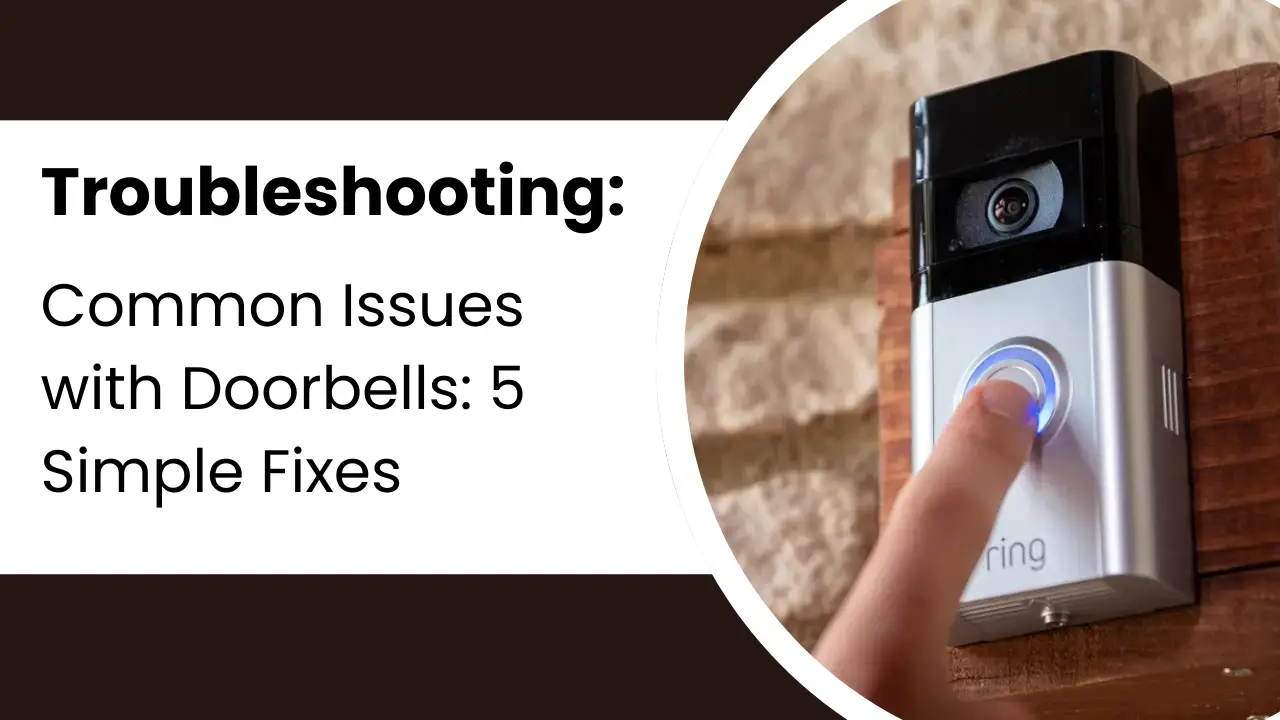Troubleshooting Common Issues with Video Doorbells is essential for maintaining a smooth and efficient home security system. These devices are one of the smartest investments for any home, providing convenience and peace of mind at the touch of a button. However, like all technology, video doorbells can sometimes experience issues that may cause frustration. Whether it’s a problem with connectivity, audio, or motion detection, you’re not alone. In this guide, we’ll walk you through 5 of the most common problems and share simple, actionable solutions to fix them.
No need to stress about a malfunctioning device—let’s troubleshoot these common video doorbell problems together.
Troubleshooting Common Issues with Video Doorbells
1. Troubleshooting Wi-Fi Connectivity Issues
One of the most common concerns with video doorbells is a weak or unstable Wi-Fi connection. If your doorbell isn’t connecting, here’s what you can do to get it back online quickly:
- Double-check Your Wi-Fi Settings: Ensure that your router is within range, and confirm the Wi-Fi password is entered correctly in your device settings.
- Reset and Reconnect: Sometimes, a quick reset and reconnect is all it takes to fix connectivity issues.
- Upgrade Your Router: If your Wi-Fi connection continues to be spotty, it might be time to upgrade to a higher-performing router.
Why does this matter? A strong, stable Wi-Fi connection is essential for your video doorbell to function properly, and the last thing you want is to miss a visitor due to poor signal strength.
If you’re ready to make sure your entire home has strong Wi-Fi, consider upgrading your router. Explore top-rated router here for seamless connectivity with all your smart devices.

2. Dealing with Video Feed Lag
A delayed or choppy video feed can make your video doorbell less reliable. Here’s how you can resolve this frustrating issue:
- Check Internet Speed: Slow internet speeds can result in a lagging video feed. Run a speed test and ensure your connection meets the recommended speed for streaming.
- Reduce Network Traffic: Disconnect devices that might be consuming bandwidth—other users streaming videos or downloading large files can impact your doorbell’s performance.
- Position Your Router Strategically: A weak signal can cause delays. Moving the router closer to your doorbell or adding a Wi-Fi extender can improve signal strength.
Read more about RSSI and Eliminate the Video Feed lag problem once and for all!
3. Restoring Sound on Your Video Doorbell
If you’re having trouble hearing visitors or they’re unable to hear you, the sound settings on your video doorbell might be the issue. Here’s how to fix it:
- Adjust Volume Settings: Ensure both the volume on the video doorbell and in the app are turned up.
- Check for Speaker Issues: Test the microphone and speaker functions to ensure they’re working properly.
- Reboot the Device: If sound issues persist, sometimes a simple device restart can resolve them.
Pro Tip: If sound continues to be a problem, it might be a sign that your video doorbell’s speaker needs an upgrade. Find the best video doorbells with superior sound quality here.
4. Fixing Motion Detection Problems
Video doorbells are designed to alert you when someone is near your door. If your motion detection isn’t working, here’s how to get it back on track:
- Adjust Motion Sensitivity: If your motion sensor is too sensitive or not sensitive enough, tweak the settings within your app to find the optimal level.
- Clear the Lens and Sensors: Dust, dirt, or even rain can block the sensor and cause it to fail. Keep the camera and sensors clean for optimal performance.
- Update Your Firmware: Firmware updates often fix bugs related to motion detection, so check for the latest update in the app.
Did you know? Poor motion detection could mean your doorbell isn’t picking up important activity. Ensure you’re covered with a model that has top-tier motion detection. See our top picks for reliable video doorbells here.
5. Solving Battery and Charging Issues
If your video doorbell relies on batteries, low battery or charging issues can be a headache. Here’s how to troubleshoot:
- Use the Right Charger: Make sure you’re using the charger included with the device to avoid compatibility issues.
- Inspect the Charging Port: Sometimes, dirt or debris can obstruct the charging port, preventing the device from charging.
- Replace the Battery: If the battery no longer holds a charge, replacing it with a new one can restore the device to full power.
Ready for an upgrade? If you’re tired of dealing with battery issues, a wired video doorbell could be the solution. Browse the best-wired video doorbells for hassle-free power.
Conclusion: Fix Your Video Doorbell Today
Troubleshooting common issues with video doorbells doesn’t need to be complicated. By following these simple steps, you’ll be able to restore your device’s functionality and enjoy the peace of mind that comes with knowing who’s at your door.
If you’re still encountering issues or want to upgrade to a more advanced model, we’ve got you covered. Explore our top-rated video doorbells and accessories, designed to enhance your home security effortlessly. Shop the best video doorbells now and take control of your home security today.