Boosting the RSSI of your Ring Doorbell ensures optimal performance. Simple adjustments like moving your router closer and reducing obstructions can significantly improve signal strength and reliability.
What is RSSI on Ring Doorbells and Signal Strength?

Understanding the Received Signal Strength Indicator (RSSI) is crucial for your Ring Doorbell’s performance. RSSI measures the Wi-Fi signal strength between the doorbell and your router.
A higher RSSI means a stronger signal, ensuring stable functionality. Proximity to the router and physical obstructions significantly affect RSSI. To check it, open the Ring app, tap the Menu (☰), select ‘Devices’, choose your doorbell, and go to ‘Device Health’.
The app shows RSSI levels: green for strong, amber for adequate, and red for weak. Improving RSSI often involves optimizing your network environment for better performance.
Received Signal Strength Indicator (RSSI)
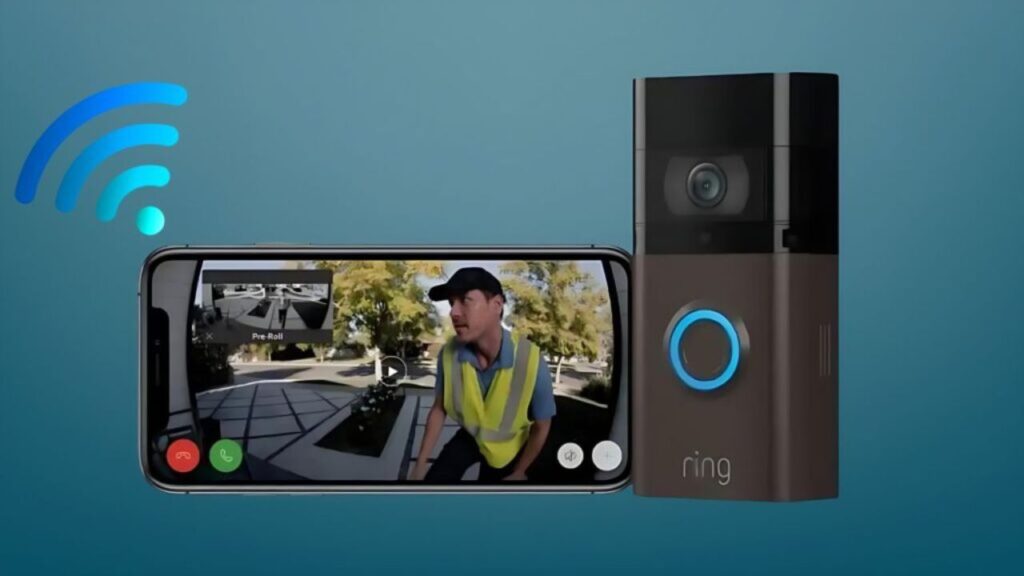
To optimize your Ring Doorbell, understanding RSSI (Received Signal Strength Indicator) is vital. RSSI, measured in decibels (dBm), typically ranges from 0 to -100 dBm.
A higher value, like -50 dBm, indicates a strong signal, while a lower value, around -90 dBm, signifies a weak connection. The Ring app displays the RSSI value in the device health section, showing your doorbell’s signal quality.
In my experience, keeping the RSSI close to -50 dBm ensures the best performance, providing reliable alerts and clear video.
Factors Affecting Signal Strength

Several factors influence the Wi-Fi signal strength of your Ring Doorbell. Key factors include the distance between the doorbell and the router, physical barriers, electromagnetic interference, Wi-Fi channels, and network frequency.
- Distance: Reducing the distance between your doorbell and router can significantly improve the RSSI. The farther apart these devices are, the weaker the signal tends to be. A shorter distance ensures a stronger and more stable connection.
- Physical Barriers: Walls, floors, and large objects can interfere with the signal between your Ring Doorbell and router, affecting the RSSI value. Minimizing the number of these obstacles can help maintain a strong and consistent connection.
- Electromagnetic Interference: Devices like microwaves, cordless phones, and other Wi-Fi routers can interfere with your Ring Doorbell’s signal, lowering the RSSI. Relocating these devices can minimize interference and enhance signal strength.
- Wi-Fi Channel: Switching to a different Wi-Fi channel on your router can reduce network congestion and improve the signal strength of your Ring Doorbell. This simple adjustment can lead to a more stable and robust connection.
- Frequency: Using a 5 GHz Wi-Fi network can provide stronger and faster connections for your Ring Doorbell compared to traditional 2.4 GHz networks, especially if your router supports this frequency. Opting for a 5 GHz network can significantly enhance the performance and reliability of your Ring Doorbell.
What Is A Good RSSI Level For Ring Doorbell?

An optimal RSSI level for your Ring Doorbell is around -40 or higher, indicating excellent WiFi connectivity without interference. Lower values suggest potential issues with connectivity and video quality.
While the doorbell might function adequately within the -65 to -41 range, many users report experiencing video problems in this range. The signal becomes highly unstable between -66 and -90, leading to a significant loss of functionality and possible disconnection from WiFi.
To improve performance, you must enhance your RSSI level.
| RSSI Level | Signal Strength | Connection Quality |
| -40 or higher | Strong | Excellent, No Issues |
| -41 to -65 | Medium | Good, Possible Video Issues |
| -66 to -90 | Poor | Weak, Major Connection Issues |
What Causes Poor RSSI on Ring Doorbells?

Poor RSSI (Received Signal Strength Indicator) on Ring Doorbells can cause connectivity issues and performance degradation. Factors include WiFi router distance, physical obstructions, incorrect WiFi band, network interference, and the number of connected devices.
- WiFi Router Distance: Placing the router far from the Ring Doorbell can significantly weaken the signal, leading to dead zones or poor reception. Ensuring the router is closer to the doorbell helps maintain strong signal strength.
- Physical Obstructions: Objects like mirrors, bookcases, metal, and glass near the router can act as barriers. These materials can greatly reduce WiFi signal strength, negatively affecting the performance of your Ring Doorbell.
- Incorrect WiFi-Band: Using the wrong WiFi band can reduce signal strength and increase interference. Selecting the appropriate band is crucial for optimal Ring Doorbell performance.
- Competing WiFi Networks: In densely populated areas, multiple WiFi networks can interfere with your own, resulting in a weaker RSSI for your Ring Doorbell.
- Other Connected Devices: Having many devices connected to the same network can cause interference, impacting the signal strength and connectivity of your Ring Doorbell.
Here Are 5 Tips To Improve RSSI On Ring Doorbells

Tip 1. Use a WiFi Extender:
Enhance the signal range between your router and Ring Doorbell by using a WiFi extender. Devices like the Ring Chime Pro extend coverage and amplify your network for a more stable connection.
This can improve RSSI, ensuring your doorbell maintains a strong link to the internet. Additionally, you’ll receive notifications through the Ring app when the doorbell is pressed or motion is detected.
Tip 2. Minimize Physical Obstructions:
Reducing physical obstructions near your router can significantly enhance the Wi-Fi signal for your Ring Doorbell, thus improving RSSI.
Path loss, where radio waves lose strength traveling through dense materials, is a common issue. Reposition or remove metal objects, such as filing cabinets or radiators, to ensure a clearer signal path.
Tip 3. Select the Right WiFi-Band:
Choosing the appropriate WiFi band is vital for robust connectivity. The 2.4GHz band offers a longer range but may result in lower RSSI, especially in areas with many networks.
The 5 GHz band, though shorter in range, provides faster speeds. If your router is far from the doorbell, connecting to the 5 GHz network can enhance signal strength and performance.
Tip 4. Change Router Channel:
If your WiFi network is competing with many others, especially in populated areas, it can slow down the signal. Manually change your router’s channel to a less crowded frequency to improve your Ring Doorbell’s performance and connection quality.
Tip 5. Free Up WiFi Bandwidth:
Ensure your WiFi router isn’t overwhelmed by too many devices connecting simultaneously. Gadgets like smartphones, TVs, gaming consoles, and PCs can crowd the network, weakening the RSSI.
Minimize the use of these devices when not needed or set up a separate network for the doorbell to ensure it gets ample bandwidth.
Addressing Issues with Doorbells and Security Cameras
1. Signal Strength and Video Quality:
Maintaining optimal signal strength is crucial for high video quality on Ring Doorbells and security cameras. You can monitor this through the Ring app by accessing the menu, selecting ‘Devices,’ choosing your device, and viewing ‘Device Health’ to check the Network Signal Strength.
2. The RSSI value is colour-coded:
green for a strong signal, amber for an adequate signal, and red for a weak signal. If your WiFi signal is weak, consider improving it by moving your device closer to the router, using a range extender, upgrading to a more powerful router, or switching to a wired connection for a more stable and reliable connection.
3. Failed Setup Attempts and Disconnections:
Common issues with Ring devices, such as failed setup attempts and frequent disconnections, often stem from insufficient WiFi signal strength in the installation area. If the signal is weak, the device may disconnect frequently, affecting its functionality. Ensuring adequate WiFi strength is essential for the smooth operation of your Ring Doorbell and security cameras.
Actions to Improve Network Connectivity
1. Router Reboot:
Regularly reboot your router to refresh the network and clear temporary glitches or congestion. Simply unplug the router, wait for about a minute, and then plug it back in to reset the connection.
2. Frequency Adjustment:
If your router supports dual-band frequencies, switch from 2.4GHz to 5GHz. The 5GHz frequency often experiences less interference and can provide a faster connection. Adjust this setting in your router’s admin settings, accessible via a web browser.
3. Firmware Update:
Regularly check for and update your router’s firmware. Firmware updates can enhance performance, fix bugs, and improve security. Instructions for updating firmware are typically found on the router manufacturer’s website or in the user manual.
4. Minimize Signal Obstructions:
Ensure there are minimal obstructions, like concrete walls or large metal objects, between your Ring devices and the router. Physical barriers can significantly weaken Wi-Fi signals, so positioning your router in a central, open location can improve connectivity.
5. Additional Enhancements:
Consider using Wi-Fi extenders or mesh networks to increase the range and stability of your Wi-Fi signal throughout your home. Limit the number of devices connected to your network, as each connected device can consume bandwidth and reduce overall performance.
Implementing these steps can significantly improve the quality of your network connection, ensuring more reliable and efficient performance of your connected devices.
More Things People Look For:
How Can I Enhance My Ring Doorbell’s RSSI?
To improve the RSSI (Received Signal Strength Indicator) for your Ring doorbell, it’s essential to position your router correctly. Place the router about 1-2 feet off the ground and ensure it’s away from large metal objects and electronic devices such as TVs and sofas.
Bringing the router closer to your Ring devices can make a significant difference. If needed, consider using a broadband cable extension kit to move your router to a more optimal location for better signal strength.
How Can I Boost My Ring Doorbell Signal?
Utilizing a Ring Chime Pro as a WiFi extender can effectively enhance the range of your wireless network, improving the speed and quality of notifications for doorbells and motion alerts.
By plugging the Chime Pro near your Ring device, you can notice a substantial improvement in signal strength and performance.
What is the Ideal RSSI for a Ring Doorbell?
For the best performance of your Ring Doorbell, an RSSI of -40 or better is recommended. Maintaining this range minimizes video and communication issues.
It’s crucial to reduce the distance and any obstacles, such as walls, between your router and the Video Doorbell to achieve this ideal RSSI level.
Will Relocating My Router Improve RSSI for My Ring Doorbell?
Positioning your router within 30 feet of your Ring Doorbell can greatly enhance its effectiveness. This adjustment often leads to a stronger signal strength, improving the RSSI and ensuring smoother operation of your Ring device.
Our Final Take
Enhancing your Ring Doorbell’s RSSI is key for optimal performance. By minimizing obstructions, positioning your router closer, and using WiFi extenders, you can significantly improve signal strength and reliability.
These adjustments ensure better connectivity and clearer video quality.

