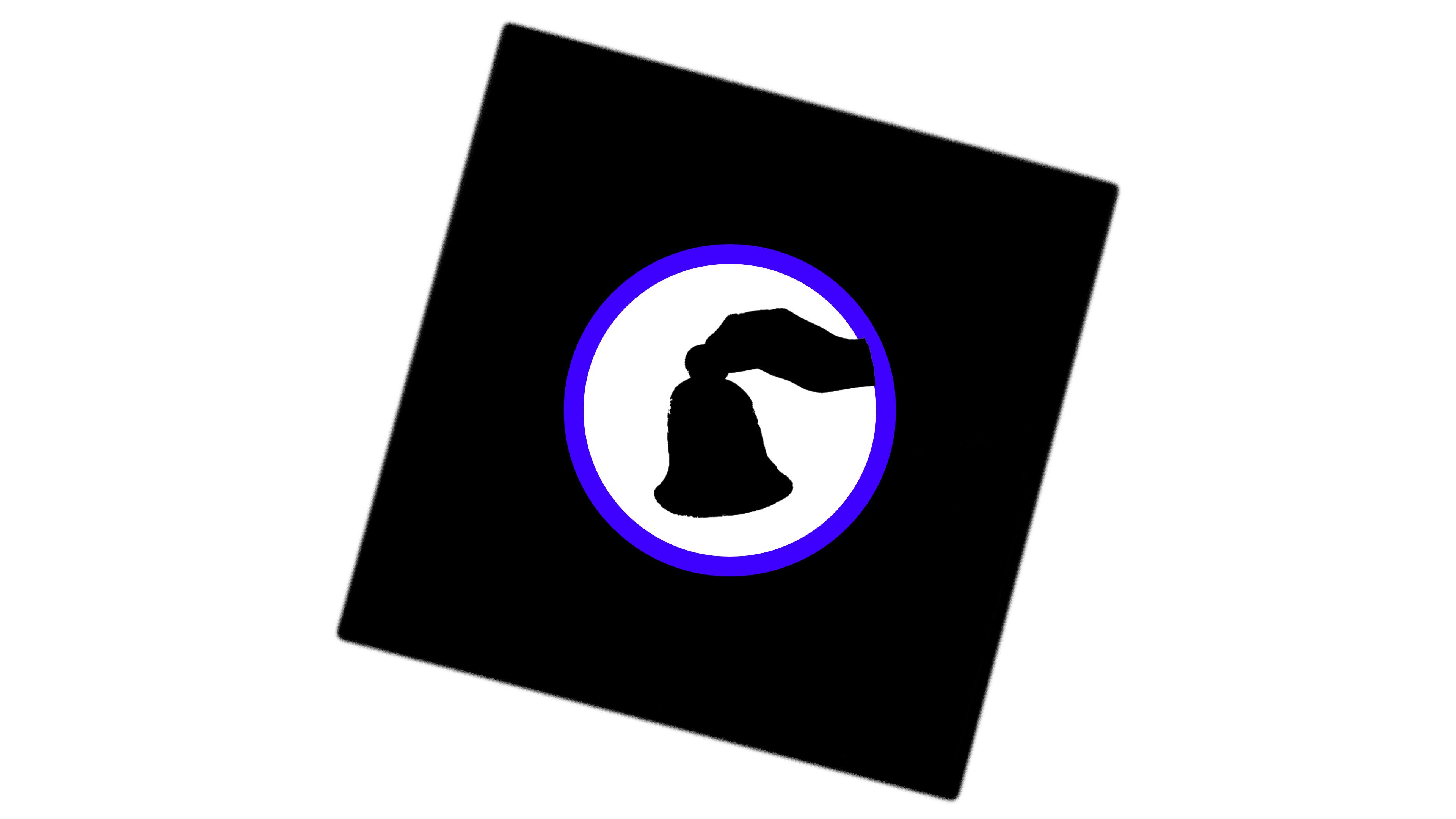Step into the virtual world of GPU Miners on Roblox, where you can experience the thrill of building your own mining empire. This popular simulator game puts you in the role of a dedicated GPU miner, setting up racks, tweaking setups, and mining virtual currencies for cash rewards. With each step forward, new GPUs, racks, and gear become available to boost your efficiency and earnings. For players keen on getting a head start, this guide is packed with essential tips on redeeming GPU Miners codes and leveling up your gameplay.
What are Codes in GPU Miners?
In-game codes offer a convenient way to gain valuable boosts, cash potions, and other rewards in GPU Miners without spending Robux. By redeeming these special promo codes, you can fast-track your progress and reach new milestones with ease. Read on for a current list of active codes, a simple redemption guide, and tips for troubleshooting common issues when a code doesn’t work.
Current GPU Miners Codes:
PC Simulator Studios, the developers of GPU Miners, periodically release codes to celebrate game updates, special events, or community milestones. Redeem them quickly, as these codes don’t last forever!
| Codes | Rewards |
|---|---|
| 150kvisits | Bonus Reward |
| generator | Coal x10,000 |
| 100kvisits | Cash Potion x5 |
| phantom | Omega Boost x1 |
| ghost | Mining Boost x3 |
| 50kvisits | Cash Potion x3 |
| halloween | Cash Potions x3 |
| overclock | Cash Potions x3 |
| freesecretboost | Cash Potions x1 |
| newcontent | 500$ Cash |
Codes can expire at any time, so redeem them as soon as possible to make sure you don’t miss out!
Expired Codes:
- release
- rtx5090
How to Redeem Codes in GPU Miners

Redeeming a code in GPU Miners is straightforward. Follow these easy steps:
- Open the Game on Roblox and wait for the Items to load properly.
- Find the Codes Tab: Tap on the settings icon from the left menu and open it up.
- Enter the Code: Carefully type the code into the text box below basic settings.
- Press Redeem: Once entered, click “Redeem.” If the code is active, you’ll immediately see your reward in your account.
That’s it! Your boost, cash potion, or other reward should appear in your inventory or stats.
Keeping Up with the Latest Codes
Getting the latest GPU Miners codes can give you a real edge in the game. Here are some reliable places to find the newest codes:
- Roblox Group – By joining the official PC Simulator Studios group on Roblox, you not only gain access to exclusive codes but also benefit from a 1.15x cash boost when you play.
- Game Updates – Developers often add new codes during updates, patch notes, or events, so watch for announcements both in-game and on the Roblox GPU Miners page.
- Fan Websites – Sites like Pocket Tactics, and Guide Simulator frequently post updated Roblox codes for various games, including GPU Miners.
- YouTube and Twitch – Many Roblox content creators on YouTube and Twitch reveal codes in their videos or live streams, so checking in with your favorite creators can be worthwhile.
Troubleshooting Code Redemption
Having trouble with a code? Here are common issues and fixes to get your rewards:
- Expired Code – If a code doesn’t work, it may have expired. Look for recently released codes instead.
- Incorrect Code Entry – Codes are case-sensitive, so double-check for typos or spaces. Copy-pasting the code can help avoid mistakes.
- Already Redeemed – Codes can only be used once per player. If it’s not working, check your inventory to see if the reward has already been applied.
- Server or Game Issues – Occasionally, Roblox servers experience issues. Restarting the game or trying again later may solve the problem.
- Game Version – Ensure your game is up-to-date, as outdated versions may not support the latest codes. Restart the game if needed to refresh updates.
Tips for Succeeding in the Game
While redeeming codes provides a great boost, other strategies can help maximize your progress:
- Join the Official Group – As mentioned, joining PC Simulator Studios’ group gives you a permanent 1.15x cash boost while playing.
- Expand Your Setup – Unlocking new racks and GPUs as soon as you can will significantly increase your mining efficiency and cash flow.
- Use Boosts Wisely – Time your cash potions or other boosts strategically, such as when you’re making major upgrades or planning for a long session.
Wrapping Up
GPU Miners on Roblox offers a fun blend of strategy and simulation, allowing players to build and upgrade their mining setups while reaping the rewards. Using promo codes and staying up-to-date with the latest releases from developers can enhance your experience and give you a valuable advantage. Follow official channels, redeem codes quickly, and troubleshoot any issues to stay at the top of your game.