Understanding your Ring Doorbell’s 5-digit PIN code is essential for setup and security. Typically found on a sticker on the device, in the Ring app, or via the QR code, this guide helps you locate it easily. If needed, contact Ring Support for assistance.
Understanding the 5-Digit PIN Code on Ring Devices
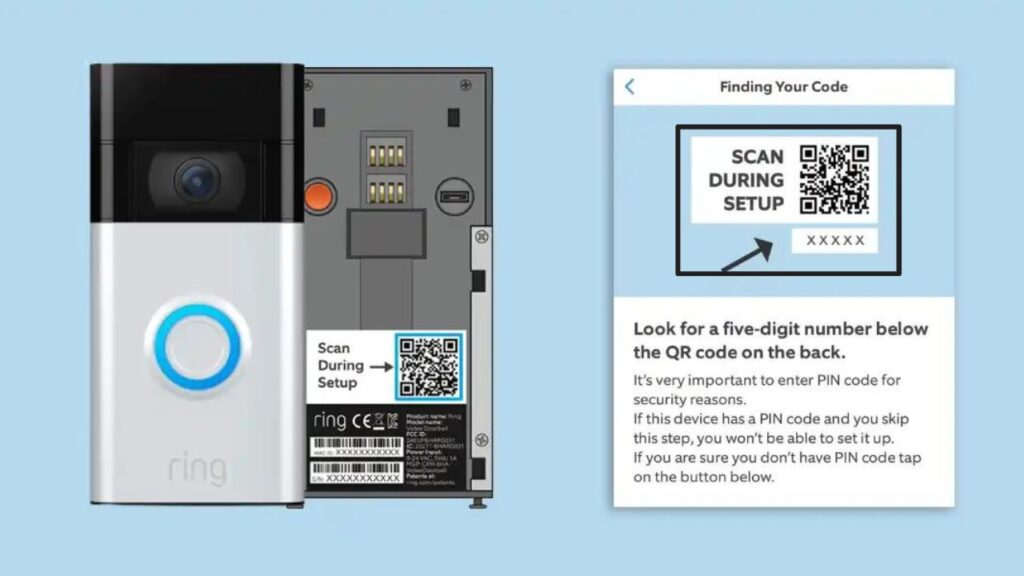
Owning a Ring Doorbell means you need to grasp the device’s features to maintain its security. A key element is the 5-digit PIN code, which allows access to various functions.
This code is crucial for setting up or linking your device to the Ring app or your account, enabling remote control of your device to keep your home secure.
To locate the 5-digit PIN code, check the back of your Ring device, where you might need to remove it from its mounting bracket to see the sticker with the code. If the sticker is missing or unreadable, you can also find the PIN code in the settings menu of the Ring app.
This serves as a backup method in case you forget your account password, ensuring you always have a way to access and manage your device using a phone or tablet.
How to Locate Your 5-Digit PIN Code?
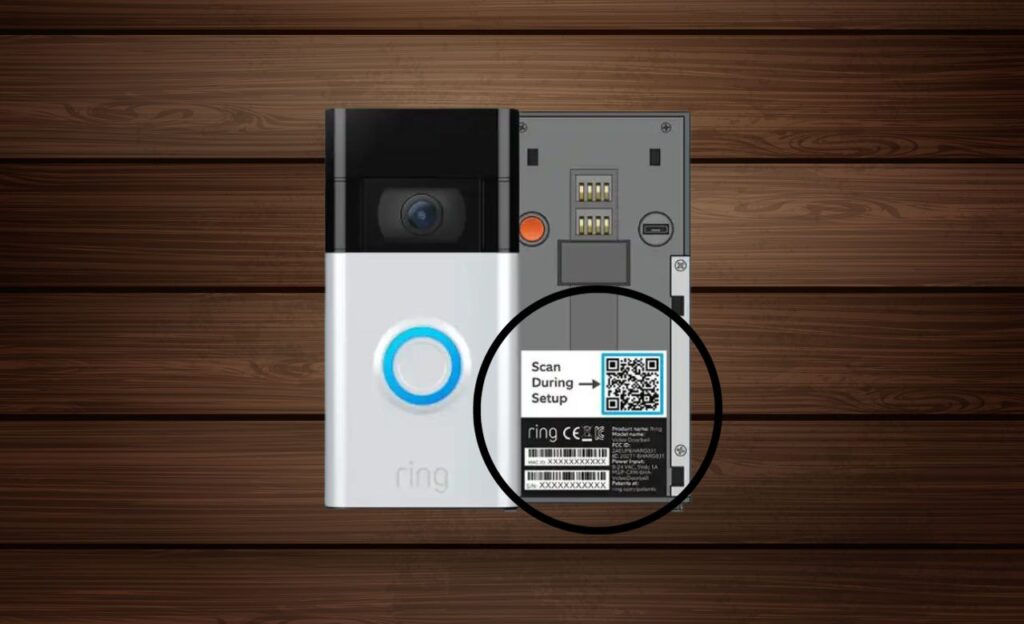
Most Ring Doorbell models share a similar design, making the PIN code location consistent across devices. Here’s how to find it:
1. Using the Ring App:
For a digital approach, the Ring app serves as the central hub for managing your device. If you can’t access the PIN code physically, the app provides a convenient solution.
Go to the app settings, navigate to Device Settings, and then find the Security Settings section. Here, you can easily retrieve your device’s PIN code.
2. On the Physical Doorbell Unit:
If you prefer not to use the app, you can locate the PIN code directly on the Ring Doorbell unit. Typically, the code is printed on a label found either on the side or bottom of the device. This ensures that you can access this important information without needing digital tools.
3. Contacting Ring Support:
If you still can’t find the PIN code, Ring Support is available to help. Visit their website to find contact information, including phone and email. Reach out with your preferred method, explain your situation, and be ready to provide proof of ownership.
The support team will assist you in locating your PIN code. Patience and clear communication will help speed up the process.
How Ring Support Can Help You Locate the 5-Digit PIN?

Ring customer support offers several ways to help you find the 5-digit PIN code for your Ring device:
1. Account Recovery:
Ring customer support can assist with account recovery if you’ve misplaced or forgotten your 5-digit PIN code. They verify your identity and help reset the code, ensuring a smooth and secure process.
Checking the Ring app, where your device is linked to your Ring account, can often reveal the code. A support representative can guide you through finding this code via the app, making the process more efficient.
2. Check Email Confirmation:
If other methods don’t work, a support representative may suggest checking your email confirmation. This email, sent during the initial setup of the device, often contains essential information, including the PIN code.
3. Check the Device:
A support representative can also help you locate the 5-digit PIN code by guiding you through examining your device and its packaging materials. This step is frequently overlooked but can be crucial in quickly retrieving your PIN.
When contacting Ring customer support, have your Ring account and device details ready, as they may ask for this information to verify your identity and assist you in finding the PIN code.
How To Reset The 5-Digit PIN Code?
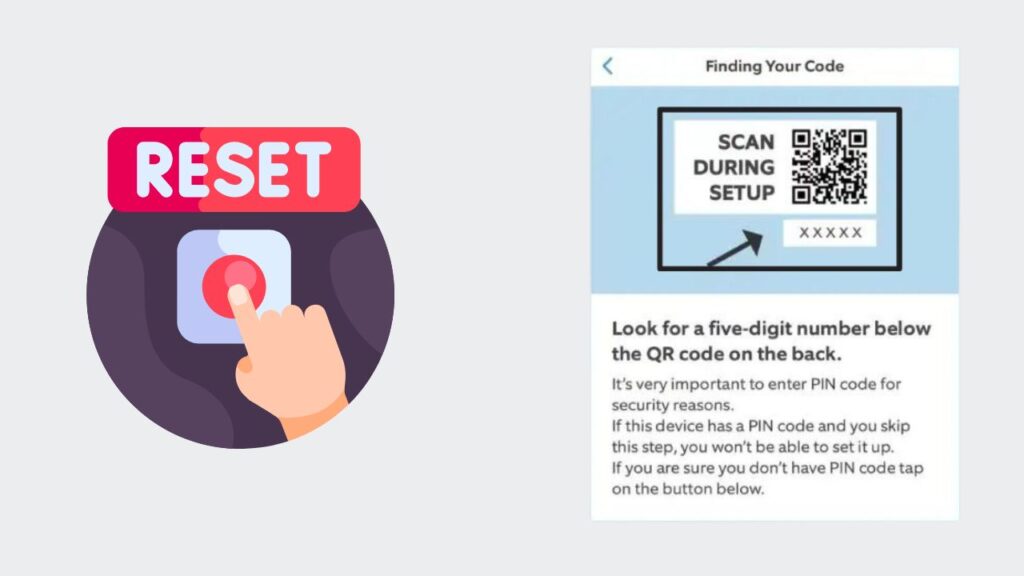
Resetting your 5-digit PIN code is straightforward and enhances your device’s security. Here’s a step-by-step guide:
- Log In: Access the Ring app on your smartphone to log into your Ring account and access its features.
- Device Settings: After logging in, go to the device settings for your Ring Doorbell.
- Find PIN Reset: Look for the option to reset or change your PIN code, crucial for maintaining your device’s security.
- Follow Instructions: Carefully follow the on-screen instructions to proceed with creating a new PIN code.
- Identity Verification: Verify your identity to ensure that only authorized users can make changes to the device settings.
- Create a New PIN: Once verified, you’ll be prompted to set a new PIN code. Choose a unique code that is easy for you to remember.
- Keep PIN Secure: Ensure your new PIN code is secure to maintain the safety of your Ring Doorbell.
Each step is designed to ensure the security of your Ring device while making the process as straightforward as possible.
More Things People Look For:
How Do I Find the 5-Digit PIN for My Ring Doorbell?
To locate the 5-digit PIN for your Ring Doorbell, start by checking the paper insert included in the device box or inspecting the device itself.
If neither is available, you can use the QR code on the device or packaging to reveal the PIN. This step is crucial for ensuring your doorbell’s functionality and security.
How Do I Set Up a QR Code on My Ring Doorbell?
Setting up a QR code on your Ring Doorbell is simple. Open the Ring app, tap the menu (≡) on the left side of the Dashboard, and select “Set up a Device.“
Choose “Doorbells,” then follow the prompt to “I’m Ready to Scan.” Point your smartphone’s camera at the QR code on your Ring device or product packaging to link it to the app. This method streamlines the setup process.
What If I Don’t Have a 5-Digit Code for the Ring?
If you can’t find the QR or PIN code on your Ring device, check the quick start insert or packaging. If it’s still missing, contact the Ring support team for assistance.
You can call them using the provided numbers, available both inside and outside the US, or reach out via their website for help in setting up your device.
Can I Change My PIN Code to Something More Memorable?
Yes, you can change your PIN code to something more memorable through the Ring app. This makes access easier and enhances security, as a memorable code is less likely to be forgotten or written down.
The app provides a user-friendly process for changing your PIN, improving both security and convenience.
How Often Should I Reset My PIN Code for Security Purposes?
For optimal security, it’s advisable to change your PIN code periodically using the Ring app. Regularly updating your PIN helps maintain your device’s security and minimizes the risk of unauthorized access.
Our Final Take
To ensure your Ring Doorbell’s security and functionality, locate the 5-digit PIN code on a sticker on the device, within the Ring app, or by scanning the QR code.
If needed, contact Ring Support for help. Regularly updating the PIN through the app is recommended for enhanced security.

