Power outages can disrupt Ring doorbells, affecting Wi-Fi and causing power surges. They offer three power sources: rechargeable batteries, solar power, and wired connections, ensuring operation.
Models with batteries maintain surveillance during outages but may need troubleshooting. Despite challenges, Ring doorbells enhance home security.
How Do Blackouts Affect Your Ring Doorbell?

Power outages can cause significant disruptions to Ring doorbells, raising concerns about the functionality of these smart home devices. A common issue is that Ring doorbells often have trouble reconnecting to Wi-Fi once the power is restored, a topic widely discussed in online forums.
This problem usually stems from routers losing or altering their settings during power outages. Additionally, power surges can interfere with the electrical flow, potentially causing faulty wiring.
While some Ring devices can endure power outages without major issues, others may not operate correctly afterwards. Sudden voltage spikes can lead to surge damage and, in extreme cases, can cause the device to burn out, requiring a replacement.
Understanding The Ring Doorbell’s Power Source
Ring Video Doorbells offer three power sources: a built-in rechargeable battery, a wired connection, and solar power, each ensuring continuous operation under different conditions.
1. Rechargeable Battery:

Models like the Ring Video Doorbell (2nd Gen), Ring Video Doorbell 4, and Ring Video Doorbell Plus come equipped with a versatile rechargeable battery.
This feature provides reliable and convenient operation, especially in situations where wired power isn’t available or during temporary power outages.
2. Solar Power:
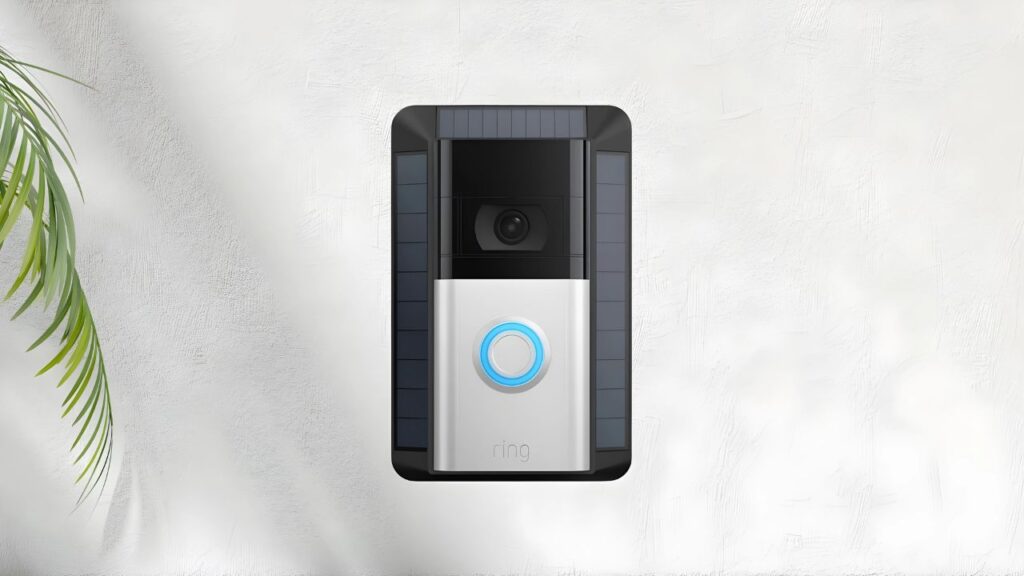
For those who prioritize sustainability, solar-powered Ring Doorbells are an excellent choice. Models such as the Ring Video Doorbell (2nd Gen), Ring Video Doorbell 2, and Ring Video Doorbell 3 can efficiently run on solar energy.
The solar panels recharge the doorbell’s battery and ensure a steady power supply, making it both an eco-friendly and reliable option.
3. Wired Ring Doorbell:

A wired Ring Doorbell is ideal for users seeking a constant power supply without the need for batteries. This setup requires a connection to your existing doorbell system.
If your home doesn’t have such a system, a Ring plug-in adapter can be used, providing seamless integration and a consistent power source to keep your doorbell operational at all times.
Will Your Ring Doorbell Work During a Power Outage?

Worried about your Ring Doorbell’s performance during a power outage? You can relax! Ring Doorbell models with built-in rechargeable batteries are designed to maintain uninterrupted operation.
These models ensure continuous surveillance, even when the power is out, so your home remains secure no matter the power situation.
How Can You Restore Power?

If your Ring doorbell doesn’t turn on after a power outage, try these troubleshooting steps. First, delete and reinstall the app to fix minor issues. If this doesn’t work, reset the device by pressing and holding the orange setup button for 20 seconds, as advised by community users.
If the issue persists, repeat these steps or perform a factory reset, keeping in mind that this will erase all settings and require reconfiguration. Additional tips include power cycling the device, resetting your router, or restarting your smartphone after closing the Ring app.
These simple actions can often restore functionality. If these efforts don’t resolve the problem, contacting Ring Support for further assistance is recommended.
Ring Doorbell Stopped Working After Power Outage (Causes & Fixes Unveiled)

Power outages can cause Ring Doorbell issues, sometimes stopping the device. Before assuming the worst, check Motion Detection by having someone stand in front of the camera to see if the sensor sends a notification to the Ring app.
If it doesn’t, this indicates the problem and needs fixing. Understanding the cause is crucial for effective resolution.
1. Low Voltage:
A common issue after a power outage is low voltage, which can cause your Ring Doorbell to malfunction. The doorbell requires at least 16 volts of AC power to operate correctly.
Since Ring devices don’t support DC power, ensuring the correct voltage is crucial to prevent operational problems.
2. Check the Wi-Fi Router:
If your Ring Doorbell seems to function normally but shows as offline in the Ring app, the problem might be with the Wi-Fi router. Restarting the router is a simple yet effective step.
After restarting, wait a few minutes for the doorbell to reconnect to your Wi-Fi network. This common fix can quickly restore your Ring Doorbell’s online status post-power outage.
3. Unplug the Power:
If the issue persists, try unplugging the wires from the device and then plugging them back in. This process acts as a soft reset. Once reconnected, wait a few minutes for the doorbell to start up and reconnect to your home network.
This method often resolves connectivity issues not fixed by standard troubleshooting steps and is a go-to solution for many users.
4. Reset the Ring Doorbell:
If you’re still experiencing problems, particularly not receiving notifications even after power restoration, it might be time to reset the device. This process will revert the Ring Doorbell to its default factory settings.
Remember, a factory reset should be a last resort as it erases all customized settings, requiring you to set up the device from scratch. Although time-consuming, this step can effectively resolve most issues caused by power outages.
How to Reset the Ring Doorbell?
- Locate the Reset Button: Find the reset button on your Ring Doorbell. It’s usually a small, circular button on the back of the device.
- Press and Hold the Reset Button: Press and hold the reset button for about 15 seconds to initiate the reset process.
- Wait for the Light Pattern to Change: After holding the button for 15 seconds, release it and watch for the light on the front of the doorbell. The changing light pattern indicates the doorbell is rebooting.
- Reconnect to Wi-Fi: Once the Ring Doorbell has reset, reconnect it to your Wi-Fi network. Open the Ring app on your smartphone, navigate to device settings, and follow the instructions to reconnect to Wi-Fi.
- Complete the Setup Process: After reconnecting to Wi-Fi, follow any additional setup instructions in the Ring app to ensure your doorbell is fully operational and back online.
Regularly resetting your device can optimize performance and ensure a reliable security system. Enjoy seamless functionality and enhanced security with your device back in action.
Is A Ring Doorbell Worth The Trouble?

The value of a Ring doorbell depends on your security needs and ability to handle occasional issues like power outages. Despite these challenges, its integration with smart locks and remote management of doorstep access offer significant advantages.
Ideal for monitoring package deliveries and allowing entry to visitors while you’re away, it enhances security, especially when paired with systems like the Ring Alarm to combat porch piracy.
Although it relies on Wi-Fi and faces theft risks, the added security and convenience often outweigh the drawbacks of traditional doorbells. In essence, the Ring doorbell offers a balance between advanced features and the need for occasional troubleshooting.
More Things People Look For:
Does a Ring Doorbell Have a Backup Battery for Power Outages?
Yes, the Ring doorbell has a built-in battery that stays charged via your existing doorbell wiring. During a power outage, the doorbell continues to function, but your indoor chime and Wi-Fi might be affected.
To maintain connectivity, use a UPS (Uninterruptible Power Supply) for your Wi-Fi router and modem, ensuring connection as long as your internet provider’s system is powered.
Does a Ring Doorbell Work Without Power?
The Ring Video Doorbell 2 can operate without external power when hardwired to an existing doorbell system, as it stays charged during regular use.
For non-hardwired setups, the battery needs periodic recharging to ensure continuous operation, providing flexibility even during power outages.
What Happens If the Ring Doorbell Loses Power?
If a Ring doorbell loses power, there are several indicators of its non-operational status. The white light on the device may go off, and it might start shutting down unexpectedly.
During live events, the doorbell could freeze, affecting performance. Additionally, it may stop ringing the internal doorbell, and features like night vision may not work until power is restored.
Can the Ring Doorbell Still Record Video Without Power?
Yes, battery-operated Ring Doorbell models with a charged battery backup can still record video even without external power. This capability ensures continuous operation and security monitoring during power outages.
How to Extend Battery Life During a Power Outage
To extend the battery life of your Ring Doorbell during a power outage, reduce the use of features such as live view and motion alerts. This strategy helps conserve battery life, ensuring the doorbell remains operational for a longer period.
Our Final Take
Ring doorbells can experience issues during power outages, but their rechargeable batteries, solar power, and wired options ensure they remain functional.
Despite occasional challenges, their advanced security features make them a valuable investment.

