Changing the power source on your Ring Doorbell ensures it operates efficiently. This guide covers switching between battery, hardwired, and solar power options, providing clear steps and troubleshooting tips for each method.
Understanding the Power Requirements of Your Ring Doorbell

When I enhanced my home security with a Ring Doorbell, understanding the power needs of different models was initially overwhelming. Identifying my model was the first step. Each model has unique power requirements, such as the Ring Doorbell 1, 2, 3, 3 Plus, 4, and Pro.
My experience with the Ring Doorbell 2 taught me that some models offer flexible power options, while advanced models like the Pro need specific setups. Understanding these requirements was crucial for optimal operation and functionality.
Types Of Power Sources For Ring Doorbells
1. Battery Power:

Battery-powered Ring Doorbells, like the Ring Doorbells 2 and 3, offer the simplest installation process. These models are equipped with batteries that need regular recharging or replacement.
In my experience, changing the battery is straightforward. It usually involves removing the faceplate and swapping the battery pack. This easy process ensures that your doorbell remains powered and ready to enhance your home’s security.
Steps to Change the Battery:
- Remove the Faceplate: Press the release button at the bottom of the Ring Doorbell to detach the faceplate.
- Extract the Battery: Take out the existing battery from the doorbell.
- Install a New Battery: Place a new or spare battery into the battery compartment.
- Reattach the Faceplate: Secure the faceplate by pressing it until it clicks into place.
- Charge the Old Battery: If the removed battery is still functional, charge it using the provided USB cable for future use.
2. Hardwiring to Existing Doorbell Wires:
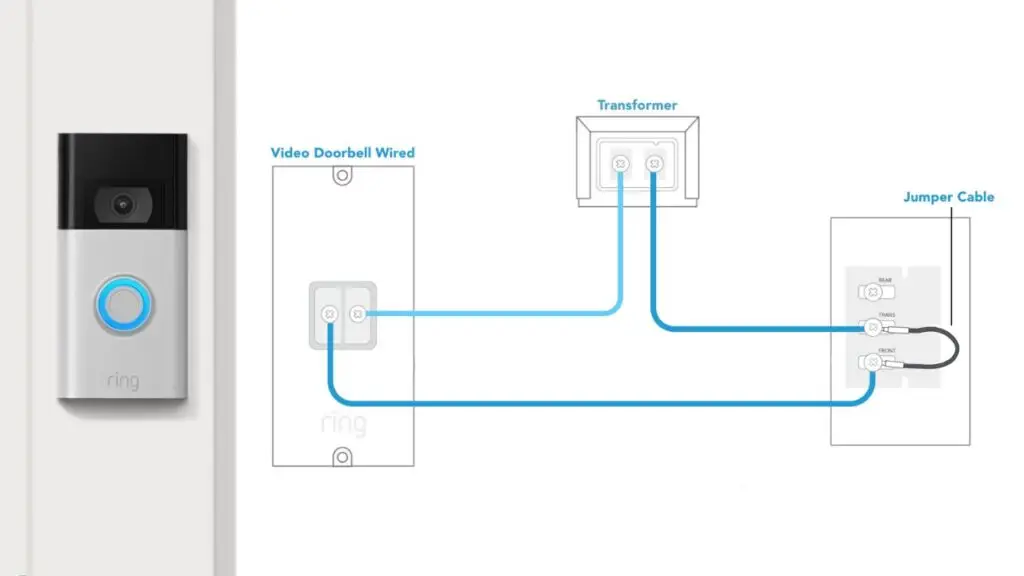
For a more permanent solution, hardwiring your Ring Doorbell to existing doorbell wires ensures a continuous power supply, eliminating the need for battery changes. This process involves connecting the device to your home’s electrical system.
I found hardwiring particularly beneficial as it provides a steady power supply and integrates seamlessly with the home’s existing infrastructure. Although more complex than battery installation, the convenience of uninterrupted power is worth it.
Steps to Hardwire:
- Deactivate Power: Turn off the power at the breaker for your doorbell to ensure safety.
- Remove the Old Doorbell: Detach the old doorbell from the wall, which may require unscrewing it from its mounting bracket.
- Connect the Wires: Attach the existing doorbell wires to the appropriate terminals on the back of the Ring Doorbell, following the instructions for correct wiring.
- Install the Ring Doorbell: Mount the Ring Doorbell onto its bracket and secure it with the provided screws.
- Reactivate Power: Restore power at the breaker to enable the hardwired connection.
3. Solar Chargers:

An eco-friendly option for powering your Ring Doorbell is using solar chargers. These devices harness solar energy, making them ideal for sunny locations. During setup, I ensured the solar panels were aligned to maximize sunlight exposure.
This method supports environmental sustainability and reduces the need for frequent battery replacements or complex hardwiring.
Steps to Use Solar Chargers:
- Select the Right Solar Charger: Ensure the solar charger is compatible with your Ring Doorbell model.
- Install the Solar Panel: Place the solar panel in a location with consistent sunlight, using the provided mounting bracket and screws.
- Connect the Panel to the Doorbell: Attach the solar panel’s cable to the charging port on the back of the Ring Doorbell.
- Secure the Connection: Ensure the connection is firm and protected from environmental elements.
- Test and Optimize: Verify that the Ring Doorbell is drawing power from the solar panel. Adjust the panel’s position as needed to maximize sunlight exposure.
Troubleshooting Connectivity and Power Issues for Your Ring Doorbell
If your Ring Doorbell has trouble connecting to Wi-Fi, adjusting your network settings or resetting the router can often resolve the issue. It’s essential to ensure that your doorbell is within range of the Wi-Fi network.
From my experience, even a small change in the router or doorbell’s position can significantly enhance connection strength and fix connectivity problems. Power inconsistencies can also cause the doorbell to malfunction.
Regularly check the power source connections to ensure consistent voltage delivery. I’ve discovered that loose or corroded connections are often the main cause of power issues. Ensuring a stable and secure connection to the power source is vital for the optimal performance of your Ring Doorbell.
Exploring Alternative Power Options for Your Ring Doorbell
Exploring various power options for your Ring Doorbell is beneficial, especially if traditional sources are impractical. Solar chargers are ideal for sunny areas, reducing the need for frequent battery changes and offering longer intervals between charges. They are low-maintenance and eco-friendly.
For more robust solutions, higher-capacity battery packs or connecting to a low-voltage transformer provide continuous power. While reliable, these may require more complex installation.
Custom solutions, such as integrating with existing doorbell wiring, offer a stable power supply tailored to your needs and environment. The goal is to achieve optimal performance, which may require considering alternatives beyond the standard setup.
More Things People Look For:
How to Change Your Power Source on a Ring Device
To change the power source on your Ring device, start by opening the Ring app and logging in. Go to the Menu, select Devices, and then choose your Stick Up Camera. On the Stick Up Cam page, navigate to Device Settings, and then to General Settings.
Here, you will find the power mode option where you can select your desired mode. If you prefer battery operation, this is the place to make the switch. Using battery power can offer flexibility and ease of installation.
How to Disconnect Your Ring Doorbell from Its Current Power Source?
To safely disconnect your Ring Doorbell from its power source, first turn off the power at the breaker. Next, remove the faceplate and unscrew the device from the mounting bracket. This ensures safe removal without risking electrical hazards.
What Power Source Does a Ring Doorbell Need?
- Ring Video Doorbell Wired: Requires an 8 to 24 VAC, 50/60Hz power source, with a transformer rated between 8VA and 40VA.
- Ring Video Doorbell Pro and Pro 2: Need a power source ranging from 16 to 24 VAC, with a minimum of 10VA.
- Ring Battery Doorbells: Typically have more modest power requirements around 5VA.
What Tools Are Needed to Change the Ring Doorbell’s Power Source?
- Screwdriver: For basic tasks like opening the device.
- Voltage Tester: To ensure safety when dealing with wiring.
- Power Drill: If the new setup requires drilling.
- Wire Strippers: To prepare components of the new power source.
- Batteries: Necessary if switching to battery power.
Always consult the user manual for specific instructions and prioritize safety when working with electrical components.
Does Changing the Power Source Affect the Ring Doorbell’s Warranty?
Changing the power source of a Ring Doorbell might void its warranty. It’s essential to review the product documentation or contact Ring’s customer support to understand the warranty conditions regarding power source modifications. This ensures you are fully aware of the potential impacts on your device’s warranty status.
Our Final Take
Changing the power source on your Ring Doorbell is essential for maintaining optimal performance and ensuring reliable operation.
By understanding and choosing the right power option—battery, hardwiring, or solar—you can enhance your home security effectively.

