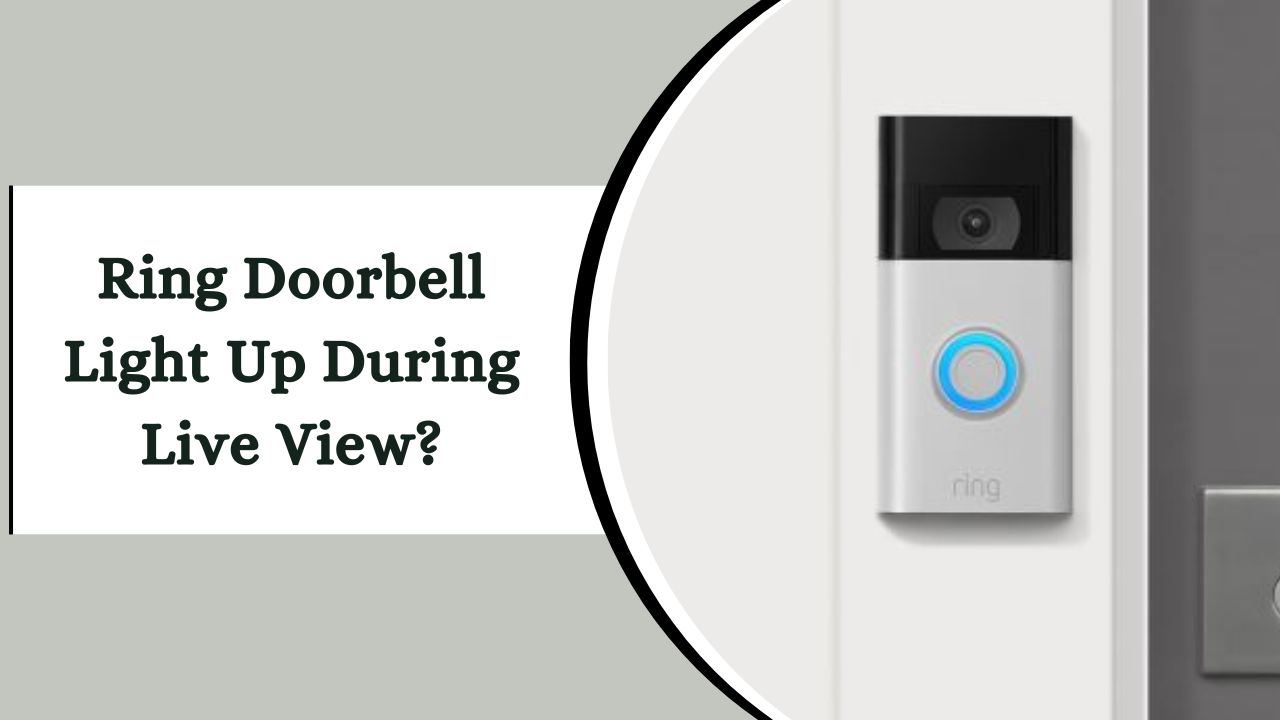The Ring Doorbell is a popular choice for homeowners looking to upgrade security. With its easy installation and user-friendly interface, it offers both convenience and peace of mind.
The standout feature is its live view function, allowing real-time monitoring of your front door and surroundings via smartphones or tablets, enhancing security and convenience wherever you are.
How Does The Ring Doorbell Function?

The Ring Doorbell is a smart device with Wi-Fi connectivity, a video camera, a microphone, and speaker for real-time monitoring and communication.
Its weather-resistant design and motion sensors provide durable security by alerting you when someone approaches.
Through an app, you can access live video feeds remotely, allowing you to see, hear, and speak to visitors from anywhere, enhancing your home’s security and convenience.
What Are The Features Of Ring Doorbells?
| Feature | Description |
| Video Resolution | 1080p HD |
| Motion Detection | Sensitive sensors for activity detection |
| Two-Way Audio | Communication with visitors |
| Live View | Real-time video streaming |
| Night Vision | Infrared for low-light visibility |
| Wi-Fi Connectivity | Wireless home network connection |
| Smartphone Integration | iOS and Android compatibility |
| Weather-Resistant | Suitable for various weather conditions |
What Does Live View on Ring Mean?

Live View on Ring is a key feature that revolutionizes home security. Available through the Ring app, it lets you monitor the area outside your door from anywhere.
Simply open the app, tap your doorbell camera, and you’re instantly connected to a live view of your home’s exterior. This feature enhances security and offers peace of mind by providing a real-time view of your doorstep with just a few taps on your device.
When Does the Ring Doorbell Light Up?

The Ring Doorbell lights up under specific conditions, playing a crucial role in its operation. The doorbell illuminates when the button is pressed, signalling a visitor’s presence and providing a visual cue.
This lighting enhances security by alerting homeowners to activity at their doorstep. Additionally, the doorbell’s motion detection technology activates its light when it senses movement near your home.
This feature not only aids in monitoring but also boosts security, making it a valuable addition to any home.
Unpacking the Live View Feature on the Ring Doorbell

The Ring Doorbell’s live view feature allows you to see and hear what’s happening outside your home in real time via a smartphone or tablet. It activates upon app usage, streaming and recording areas like your porch or driveway.
This feature is particularly useful for communicating with delivery personnel via two-way audio and ensuring you never miss a package. It also allows you to monitor your home from anywhere with an internet connection.
While great for detecting suspicious activity, its effectiveness depends on a stable internet connection, as poor quality can disrupt streaming. When used with multiple cameras, it offers a comprehensive view of your property, enhancing overall security.
Does the Ring Doorbell Light Up During Live View?

Many users wonder if their Ring Doorbell lights up when using the live view feature. This largely depends on the model. Some Ring Doorbell models have built-in lights or ring lights that activate during live view, improving visibility in low-light conditions. This feature is crucial for capturing clear footage.
For models without built-in lights, adequate ambient or external lighting is necessary to ensure quality footage. If the area around your Ring Doorbell is dark, consider adding external lighting, such as motion-activated lights or permanent fixtures.
Accessories like the Ring Spotlight Cam, which combines LED spotlights with video monitoring, can also enhance lighting.
Choosing the right device or accessory should take into account the visibility and footage quality at your front door, considering how lighting conditions change throughout the day.
Factors That Affect the Ring Doorbell Light

To optimize the lighting conditions for the live view feature on your Ring Doorbell, it’s essential to consider several factors that impact the light’s effectiveness and visibility. Understanding these factors ensures the best possible video quality. Here are key considerations:
1. Environmental Lighting:
The ambient lighting where your Ring Doorbell is installed significantly affects video quality. Optimal performance is seen in well-lit areas, where natural light enhances clarity.
In low-light or nighttime conditions, visibility decreases, resulting in darker images. Improving surrounding light sources can enhance image quality in dim environments.
2. External Lighting:
Adding external lights near your Ring Doorbell, such as motion-activated lights or permanent fixtures, greatly improves visibility.
This is particularly beneficial for nighttime monitoring, as additional illumination boosts camera performance and overall security.
3. Camera Placement:
The position and angle of your Ring Doorbell impact its lighting conditions. Ensure the camera is unobstructed by objects or surfaces that could block light or cast shadows.
Proper placement enhances visual clarity and ensures features like motion detection and night vision work effectively.
4. Weather Conditions:
Adverse weather conditions like rain, snow, and fog can obscure visibility in both live view and recorded footage.
To mitigate this, consider installing weather-resistant accessories to protect the Ring Doorbell, ensuring better performance and reliability in various weather conditions.
5. Camera Settings:
Adjusting the settings in the Ring app can improve performance under different lighting conditions. Modify motion detection and sensitivity levels to suit your preferences.
Experimenting with these settings can enhance both lighting conditions and video quality, ensuring the camera is optimized for your environment.
Troubleshooting Guide for Ring Doorbell Light Issues

If you encounter problems with your Ring Doorbell light, follow these troubleshooting steps to resolve common issues:
1. No Light During Live View:
First, confirm if your Ring Doorbell model includes built-in lights. Check the Ring app settings to ensure the lights are enabled.
Verify the power source is stable, as power issues can affect functionality. If the problem persists, try resetting or power-cycling the device.
2. Inconsistent Light Performance:
Inconsistent or weak lighting is often due to a poor Wi-Fi signal. Ensure your internet connection is strong and stable.
Check for physical obstructions near your router that might weaken the signal. Repositioning the router or removing obstacles can often resolve these issues.
3. Flickering or Dim Light:
Flickering or dim lights typically indicate a power issue. Ensure the device is securely connected to its power source and check for loose or damaged wiring.
Inspect the transformer to ensure the voltage is within the recommended range. Addressing these power-related issues usually resolves flickering or dim lights.
4. Poor Video Quality:
Dark, unclear, or pixelated video is often related to environmental lighting and camera settings rather than the Ring Doorbell light itself. Adjust the camera placement and angle to optimize lighting.
Adding external lighting around the doorbell can enhance image clarity. Experiment with app settings to improve video quality.
5. Updating Firmware and Software:
Regularly check for firmware and software updates for your Ring Doorbell. Outdated versions can cause light functionality issues. Updating to the latest version can fix bugs and glitches, improving the device’s performance.
If you still experience issues with your Ring Doorbell light after troubleshooting, contact Ring’s customer support for personalized assistance. Regular maintenance and checks on the light function are essential for maximizing its features and ensuring reliable home security.
More Things People Look For:
Can You Tell If Someone Is Watching Live on Ring Doorbell?
Wondering if someone else is viewing your Ring Doorbell’s live feed? Look for a subtle indicator: at night, when the security camera is active, the infrared light turns on.
This serves as a hint that someone could be watching. If your Ring is in Disarm Mode, this light won’t activate, making live viewing less obvious to detect.
Does the Ring Turn Blue When Watching Live?
The blue light on your Ring Doorbell serves a straightforward purpose. It illuminates when motion is detected, Live View is activated, or Snapshots are taken with Snapshot Capture enabled. This visual cue reassures you that your Ring is actively monitoring and capturing moments.
Does the Ring Doorbell Light Up?
The LED light on the Ring Video Doorbell Pro and Ring Video Doorbell Pro 2 acts as a status indicator. A solid white light indicates the doorbell is in idle mode or recording, confirming its operational status.
During setup or WiFi connection, the LED behavior changes to indicate successful setup or further configuration needs.
How Do I Know If a Ring Camera Is On?
To check if your Ring camera is recording, look for a front-facing light indicator. This light signals active monitoring and illuminates during recording or live viewing. Motion alerts sent to your phone also indicate when your camera is in operation.
Do Ring Cameras Always Light Up?
Regarding the Floodlight Cam, its lights activate selectively for specific events, particularly in low-light conditions. This design ensures efficient use of lighting, enhancing security while conserving energy.
Our Final Take
The Ring Doorbell revolutionizes home security with its Live View feature for constant monitoring. It includes motion-triggered lights, HD video, two-way talk, and a weatherproof design.
Simple fixes like Wi-Fi upgrades, camera adjustments, and firmware updates make it a top choice for modern homes.