Understanding why your Ring Doorbell deactivates can be frustrating, but common issues like power supply problems, weak Wi-Fi connections, and outdated software are often to blame.
This guide provides quick solutions to troubleshoot and reactivate your device, ensuring continuous and reliable home security.
Why Is My Ring Doorbell No Longer Active?

Understanding why your Ring Doorbell is inactive can be perplexing, but don’t worry, I’m here to help clarify the situation. Several typical issues might be at play.
First, check that the device is securely connected to your home’s Wi-Fi network, as a stable connection is essential. Additionally, ensure the power source is reliable, and if your model uses a battery, confirm it’s charged.
Sometimes, a simple device reboot can work wonders. In my experience, reviewing the Ring app settings and updating the firmware has resolved similar issues.
Keeping your device’s software current is crucial for peak performance. If problems persist, don’t hesitate to contact Ring’s customer support for tailored assistance.
Common Causes for Ring Doorbell Deactivation
Ring doorbells can be deactivated for various reasons, often due to technical issues, user errors, or external factors. Here are some common causes:
1. Insufficient Power Supply:

Power supply problems are a frequent cause of Ring doorbell deactivation. For battery-powered models, regularly checking and charging the battery is essential. Neglecting this can lead to an inconsistent power supply, resulting in deactivation.
Hardwired models depend on your home’s wiring and transformer; compatibility issues or voltage problems can cause inconsistent power, leading to deactivation. Staying vigilant about these aspects ensures reliable functionality.
2. Network Connectivity Issues:

Network connectivity issues are a common cause of Ring doorbell deactivations. Weak Wi-Fi signals can often be resolved by moving the router closer to the doorbell or using a Wi-Fi extender.
It’s also important to check for interference from other electronic devices, as these can weaken the connection.
Ensuring your home network has sufficient bandwidth to support the Ring doorbell and other connected devices is crucial for reliable performance.
3. Software and Firmware Updates:
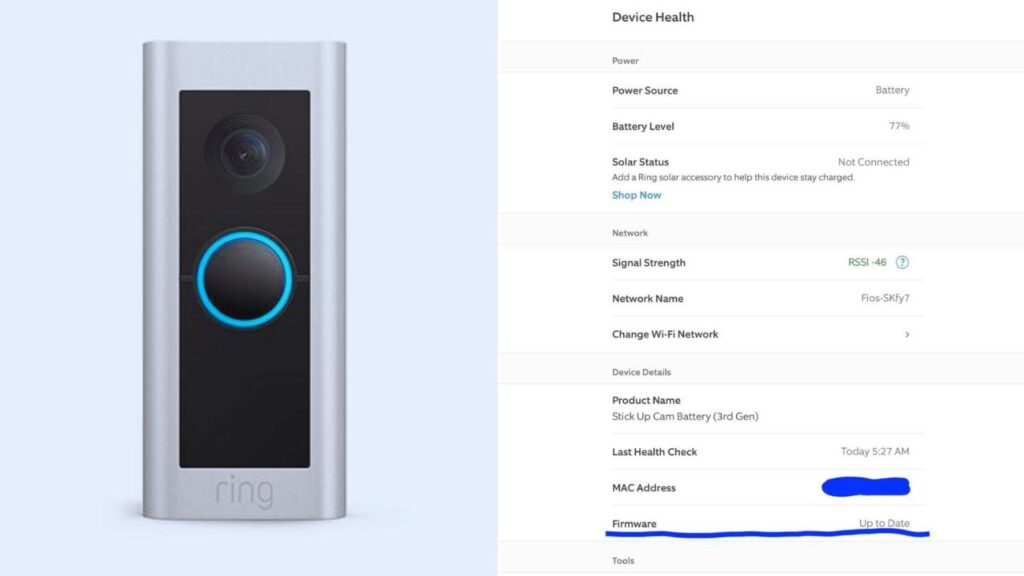
Regular software and firmware updates are crucial to preventing Ring doorbell deactivations. Periodically checking for updates in the Ring app is important, as these updates often include vital security patches, new features, and bug fixes that improve stability and functionality.
Neglecting updates can lead to compatibility issues and increased vulnerabilities, compromising the doorbell’s effectiveness and security.
4. Account and Subscription Problems:

Account and subscription issues can also cause Ring doorbell deactivations. Many additional features require an active subscription to the Ring Protect Plan.
Ensuring you are subscribed to the correct plan is essential. Login issues, such as forgotten passwords or unauthorized access, need to be promptly addressed to maintain functionality and security. Regularly reviewing your account and security settings helps avert potential disruptions.
5. Device Overheating:
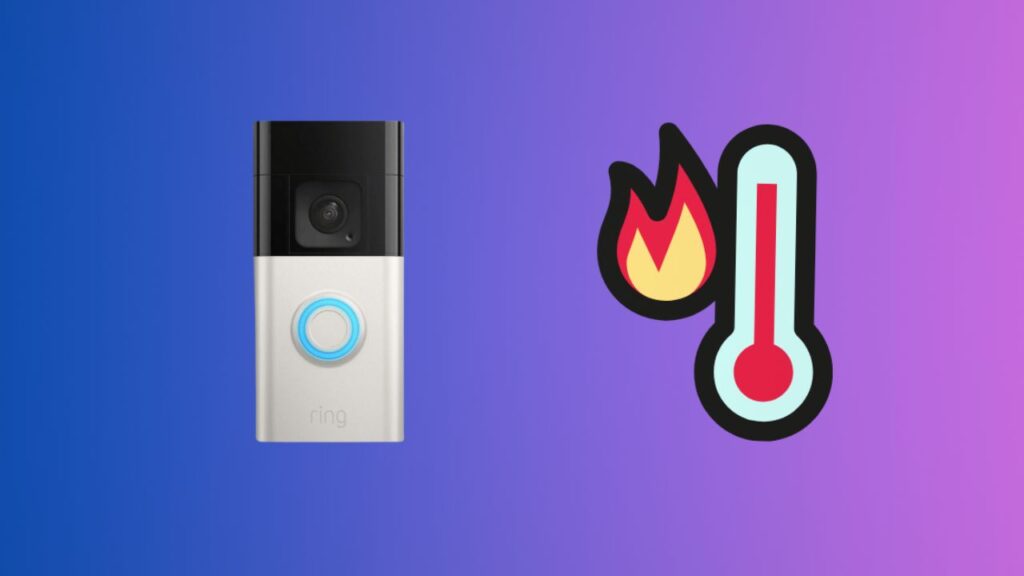
Device overheating can lead to Ring doorbell deactivations. Installing the doorbell in a shaded area and using a protective cover to shield it from direct sunlight can prevent overheating.
Being aware of the operating temperature range specified by the manufacturer is crucial. Ensuring the device is not exposed to extreme temperatures helps prolong its life and maintain functionality.
6. Motion Sensor and Settings Configuration:
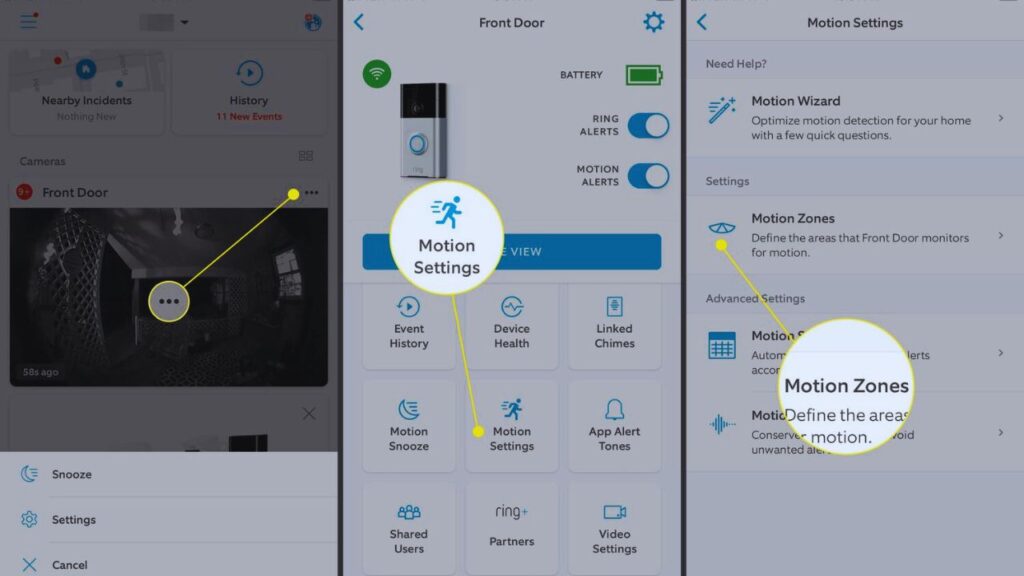
Motion sensor and settings configuration are often overlooked aspects that can cause Ring doorbell deactivations. Finding the right balance in motion sensor sensitivity is key to avoiding false alarms and missed detections.
Experimenting with different settings to find the optimal configuration for your environment is beneficial. Regularly reviewing and adjusting these settings, especially with changes in the surrounding area, ensures the Ring doorbell remains effective and reliable.
By addressing these common causes, you can ensure your Ring doorbell continues to function properly, providing reliable home security.
Environmental Factors Affecting Ring Doorbell Performance

Here are some key environmental factors that can impact the performance of your Ring Doorbell:
1. Temperature Sensitivity:
Extreme temperatures can significantly affect the performance of Ring Doorbells. Both high heat and severe cold can degrade the lithium-ion batteries, impacting the device’s functionality.
It’s important to consider the placement and maintenance of your Ring Doorbell to ensure it operates effectively in various seasonal conditions.
2. Moisture and Environmental Exposure:
Moisture and environmental exposure can also impact Ring Doorbell performance. Although these devices are weather-resistant, prolonged exposure to high humidity and water can damage their functionality.
Constant exposure to sunlight and UV rays can lead to overheating and material damage. Proper placement can help protect the doorbell from these elements, ensuring durability and optimal performance.
3. Physical and Environmental Obstructions:
Physical and environmental obstructions, such as dust, dirt, and debris, can impair the doorbell’s camera, motion sensors, and microphone, affecting both video and audio quality.
Regular cleaning is essential to maintain clarity in recordings. Physical barriers like walls or metal gates can also hinder the device’s view and motion detection capabilities, making strategic placement crucial for optimal functionality.
4. Wi-Fi and Electromagnetic Interference:
A stable Wi-Fi connection is vital for the Ring Doorbell’s performance. Factors such as thick walls, distance from the router, and electromagnetic interference from nearby electrical devices can weaken the signal and disrupt operation.
It’s important to consider the router’s placement and potential sources of interference to ensure reliable performance.
5. Firmware and Software Maintenance:
Keeping the doorbell’s firmware and software updated is essential for optimal performance. Outdated software can cause compatibility issues with other connected devices, leading to malfunctions. Regular maintenance and updates help ensure seamless operation and security.
Why Has My Ring Doorbell Deactivated Suddenly?

If your Ring Doorbell suddenly deactivates, there are a few common reasons to consider:
- Check Wi-Fi Connection: Ensure the device is properly connected to a stable Wi-Fi network, as connectivity problems often lead to deactivation.
- Power Source: Verify that the device is receiving adequate power. For battery-powered models, check the battery charge; for hardwired models, ensure proper wiring.
- Software Updates: Review recent software updates or changes to your home network settings that might affect the doorbell’s functionality.
Troubleshoot and reactivate your Ring Doorbell by addressing key factors. If issues persist, consult Ring support or customer service. Regular maintenance ensures reliable home security.
More Things People Look For:
How Can I Reactivate My Ring Doorbell?
To get your Ring video doorbell up and running again, begin by launching the Ring app and accessing the menu. Navigate to Devices, select your specific doorbell, and then click on the Device Health tile.
From there, you’ll see an option to Change Network. Follow the on-screen instructions to reconnect your doorbell to your Wi-Fi network, ensuring it remains an essential component of your home security system.
Why Has My Ring Doorbell Disconnected?
There are several reasons why your Ring device might disconnect. One common issue is a lack of power, either from a dead battery or the device being unplugged.
Another frequent cause is an internet outage or slow network speeds from your Internet Service Provider (ISP).
Additionally, if you’ve recently changed your Wi-Fi network or password, you’ll need to reconfigure your Ring device to the new settings. Checking these aspects can help maintain a reliable connection for your Ring Doorbell.
Why Did My Ring Doorbell Stop Working?
If your Ring doorbell ceases to function, the battery or power supply is often the first thing to examine. Check the battery level for wireless models by opening the Ring app, tapping the menu (three lines in the top left corner), and selecting Devices.
Choose your doorbell and inspect the Device Health section to see the battery status or power connection. This can often identify the reason for the doorbell’s malfunction and direct you towards the necessary troubleshooting steps.
Our Final Take
To keep your Ring Doorbell active, ensure a stable power supply, a strong Wi-Fi connection, and up-to-date firmware. Address environmental factors like extreme temperatures and moisture, and configure motion sensors properly.
If issues persist, contact Ring customer support for assistance. Regular checks and maintenance will ensure reliable home security.

