With the widespread use of Ring doorbells, privacy concerns are common. These devices activate recording based on motion detection, potentially capturing nearby conversations.
Understanding their functionality and utilizing features like Motion Detection and Privacy Zones can help protect your privacy while ensuring legal compliance.
Understanding The Functionality Of Ring Motion Detection
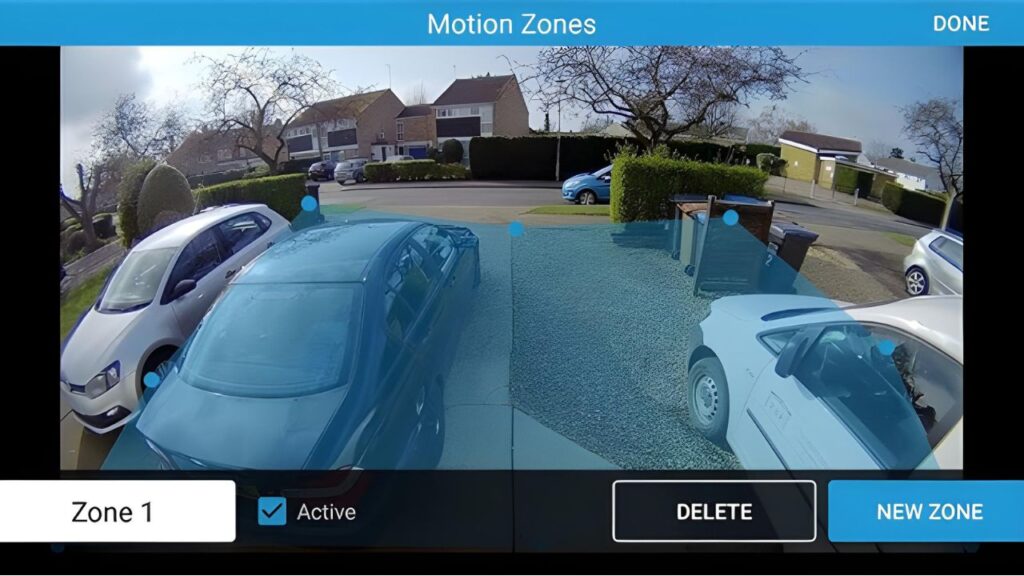
Ring cameras use motion detection to decide when to record, activating only when motion is detected within a set range, configurable via the Ring app. This design saves battery life, as continuous recording would quickly drain it.
Recording durations can be set between 15 to 120 seconds, with Live View sessions timing out if no further motion is detected. Users can customize settings like Motion Detection Zones to focus on specific areas, ensuring effective monitoring while minimizing unnecessary recordings.
How Far Can A Ring Doorbell Hear?

When considering whether neighbors can overhear conversations through a Ring doorbell, understanding the device’s recording capabilities is essential. These capabilities differ across various models and brands. A notable investigation by Consumer Reports provides valuable insights into this matter.
Their findings reveal that the Ring Video Doorbell 3 Plus, for example, can capture clear audio from up to 18 feet away. This suggests that conversations near a Ring doorbell, depending on the model and settings, might be audible and recorded.
How To Determine If A Ring Device Is Currently Recording?

It’s important to be aware of when a Ring device is actively recording. Each Ring doorbell has a small blue light on the front that indicates when it is capturing audio and video. This light turns on when someone presses the ring button, signaling the start of recording.
This feature is consistent across various Ring products, including the Indoor Cam and Outdoor Stick-Up Cam. On some models, this light is as small as a pen tip and starts glowing when the camera detects motion, depending on the distance of the motion from the device.
However, the visibility of this indicator can vary. While the light is easily noticeable on larger Doorbell cams, smaller lights on other models might be harder to see, especially depending on the time of day.
During daylight, direct sunlight can make it difficult to see the light, whereas at night, it is more apparent. Understanding these nuances helps in determining whether a conversation near a Ring doorbell is being recorded.
How to Manage Audio Recording on Your Ring Doorbell?

Curious about whether your Ring doorbell is eavesdropping? Let’s discuss audio streaming and recording. By default, most Ring devices have audio recording enabled, meaning every time someone walks past, your camera records both video and audio. It’s like having a digital guard dog that watches and listens.
To check what your Ring device is recording, know that Ring stores this audio in its cloud storage. However, recording private conversations without consent is a serious invasion of privacy. To avoid this, you can disable the audio recording feature in the settings, ensuring your Ring device captures only visuals.
What Privacy Options Are Provided By Ring?
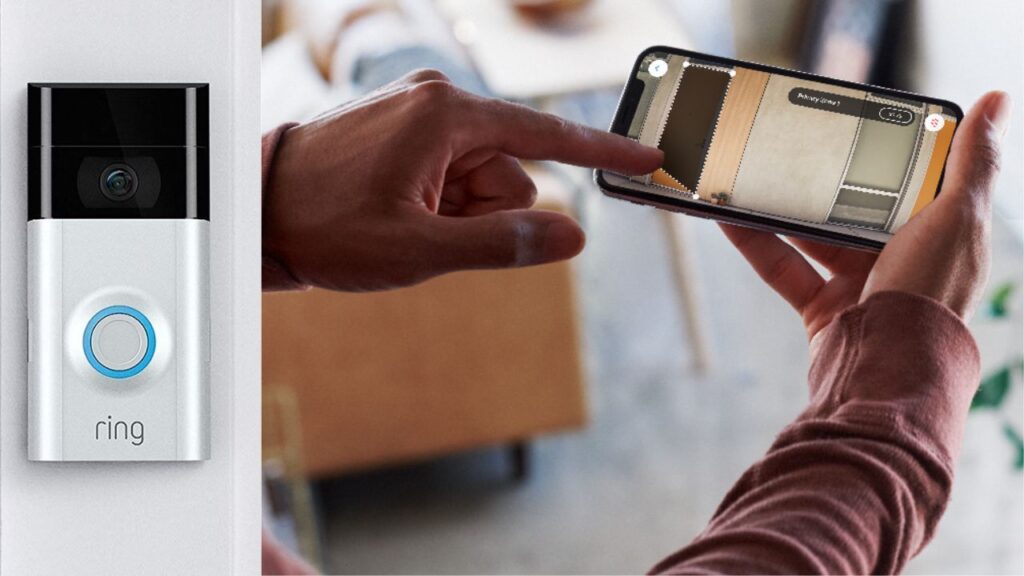
Navigating home security with devices like Ring often raises privacy concerns. Worried about your conversations being overheard by a neighbour’s Ring? The Ring app offers features like Motion Detection Zones and Privacy Settings to help keep your chats private.
These allow you to control what areas are monitored and create zones excluded from recording, ensuring your garden gatherings and private moments remain private.
How to Balance Security and Privacy with Ring Cameras?

A common concern with Ring cameras is their ability to capture nearby activities. Factors like obstructions, camera angles, and sound volume affect their effectiveness. It’s unlikely your neighbour’s Ring can spy on you as these devices are meant for home security, not an invasion of privacy.
Adjust your camera settings to protect both your privacy and your neighbours’, ensuring security while respecting community privacy concerns. Balancing security and privacy is key to harmonious neighbourhood relationships.
How Do I Use My Ring Doorbell Legally?

Using your Ring doorbell requires responsible use to stay within legal boundaries. Here are some guidelines:
- If you’re uncertain about the legal aspects, contact Citizens Advice or a similar organization for guidance.
- Inform your neighbors before installing your Ring doorbell to prevent misunderstandings.
- Adjust settings to record only your front door area, avoiding places it shouldn’t capture.
- Display a surveillance sign, which is legally required in many areas, especially shared living spaces.
- If the doorbell captures parts of your neighbours’ activities, adjust its range to avoid invading their privacy.
More Things People Look For:
Can a Ring Doorbell Hear Neighbor’s Conversations?
Many people wonder if Ring doorbells might inadvertently capture arguments or gossip from neighbours. There have been cases where Ring devices recorded conversations from residents, thanks to their sensitive audio capabilities. These devices do more than just capture video; they can pick up sounds from surprising distances.
How Far Can You Hear Voices on a Ring Doorbell?
Lab tests on the Ring Video Doorbell 3 Plus reveal that it can record conversational speech from up to 18 feet away. This range gives a clear idea of how much of your outdoor conversations could be captured by the device.
Can You Listen to People with a Ring Doorbell?
Yes, you can use a Ring doorbell to listen to your property’s surroundings. By selecting the speaker button, you can enable Two-Way Talk. When someone is nearby, you can tap the microphone to start talking and hear them clearly.
Can the Ring Doorbell Hear You?
If you haven’t adjusted the settings, your Ring device will automatically record both video and audio as soon as it detects motion. This recording continues for up to two minutes, sometimes even longer, capturing all sounds within its range.
How Can I Tell If My Neighbor Has a Listening Device?
To quickly check for a listening device, using your smartphone is the fastest solution. There are apps designed to detect hidden cameras and microphones. Android users can try Hidden Camera Detector Free, while Apple users might use Hidden Spy Camera Detector.
Can a Ring Doorbell Hear Talking Inside the House?
Reports on the Ring Video Doorbell 3 Plus indicate it can capture clear audio up to 18 feet away. Similarly, the Arlo Ultra, another security camera, can record identifiable speech from as far as 30 feet.
Our Final Take
Understanding and properly configuring your Ring doorbell can help balance security and privacy.
Features like Motion Detection Zones and Privacy Zones enable you to control what is recorded, ensuring your conversations remain private and comply with legal requirements.

