How Long Are Videos Stored on Ring Doorbell? A Complete Guide
One of the key concerns for smart security device owners is how long their footage will be stored. For Ring Doorbell owners, this becomes a critical factor in ensuring they don’t lose any important events caught on camera. Whether you’re considering buying a Ring Doorbell or you’ve just installed one, it’s important to understand how long your videos are stored, and what happens when that storage period expires. In this article, we’ll dive into the details of Ring’s video storage policies, how you can extend storage time, and practical tips for keeping your footage safe.
Ring’s Standard Storage Duration: How Long Are Videos Stored?
Ring saves videos on its cloud servers for different periods depending on your subscription plan. Without a plan, you can only view live footage, but no recordings will be saved for future viewing. If you have a subscription, the video storage times look like this:
- 60 days in the United States (the default storage period)
- 30 days in Europe and the United Kingdom
For most users, the standard storage time of 60 days is adequate. You have this window to download any important videos before they are automatically deleted by Ring. However, depending on your location and subscription plan, the retention period can be much shorter. For instance, in the UK and Europe, the video storage time defaults to 30 days.
From personal experience, having those 60 days in the U.S. really gives you peace of mind. You don’t have to constantly worry about downloading clips right away, which is convenient if you’re busy or on vacation. But if you’re in Europe, it may feel a bit rushed, requiring more frequent check-ins.
What Happens When Videos Expire?
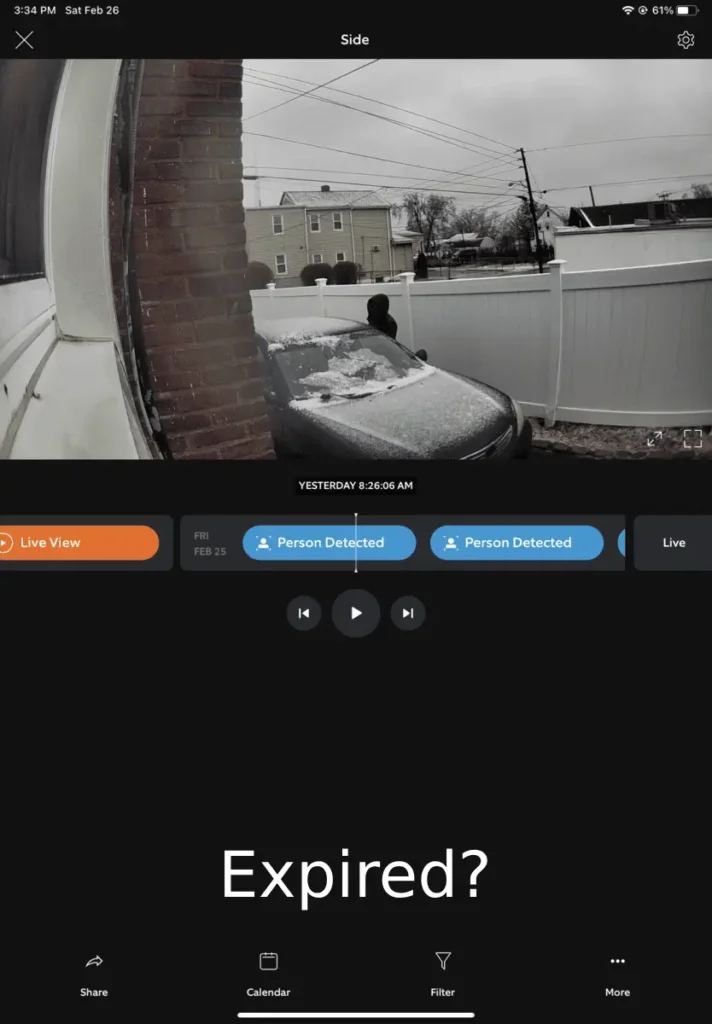
Once the storage time ends—60 days for U.S. users or 30 days in Europe—the videos are permanently deleted from Ring’s servers. This automatic deletion happens regardless of the type of subscription you have. After the footage is removed, it cannot be recovered, even by Ring.
This is something I learned the hard way after missing out on downloading an important clip of a delivery issue. If there’s one piece of advice I can offer, it’s this: regularly check your video history and download anything that looks important before the storage period ends.
Also Read: Is There a Lifetime Warranty for Ring Doorbells? – Essential Guide
Ring Subscription Plans and Storage Options
Let’s break down the different subscription plans and how they affect video storage:
- Ring Protect Basic Plan:
- This plan provides up to 60 days of video storage in the U.S. (30 days in certain regions) for a single device.
- It allows you to download and review footage during this period.
- Ring Protect Plus Plan:
- Similar to the Basic Plan but covers unlimited devices at a single location.
- The storage period is the same—60 days—but it offers more flexibility for households with multiple Ring devices.
- Ring Protect Pro Plan:
- This plan also offers 60 days of video storage, but with additional perks like professional monitoring for your Ring Alarm system and extended device warranties.
Each plan allows you to store videos for up to 60 days in the U.S. and 30 days in regions like the U.K. For homeowners with multiple devices or those seeking professional monitoring, upgrading to the Plus or Pro plan offers good value beyond just video storage .
Can You Extend Ring’s Storage Time?

Yes, Ring allows some flexibility in video storage. You can adjust the storage duration anywhere between 1 and 180 days, but only if you have an active subscription. The default setting is 60 days in the U.S., but users can lower it to as little as 1 day or extend it up to 180 days for longer retention.
Here are the storage options you can select:
- 1 day
- 3 days
- 7 days
- 14 days
- 30 days
- 60 days (default)
- 90 days
- 120 days
- 180 days .
If you’ve ever wondered whether it’s worth extending storage time, it largely depends on your security needs. If you’re someone who travels frequently or may not have time to review footage every couple of weeks, opting for a longer storage duration might be a good idea. You can easily manage these settings in the Ring app or through Ring’s web portal.
What Happens to Deleted Videos?

Once a video is deleted—either manually by you or automatically after the storage period—it’s gone for good. Ring does not provide any way to recover videos once they’ve been deleted from their servers. That’s why it’s crucial to regularly review and download any important footage before it’s lost forever .
Ring does store videos on Amazon Web Services (AWS), ensuring the data is encrypted and securely stored in the cloud. But if you want more control over your data, consider local storage options with Ring Edge. With a Ring Protect Pro plan, you can store footage locally using a MicroSD card in the Ring Alarm Pro Base Station, offering more flexibility without relying solely on the cloud .
Practical Tips to Ensure Your Videos Are Safe
- Set Reminders to Review Videos Regularly: Make it a habit to check your video history at least once a week. Even if you don’t have time to watch every clip, scan through the events to identify important ones.
- Download Important Footage Promptly: If an event happens—whether it’s a package theft, a car accident, or even a memorable family moment—download the video immediately. Don’t rely on the full storage period to act, because it’s easy to forget.
- Use Extended Storage Times if Necessary: If you know you won’t have time to review footage regularly, opt for a longer storage period in your subscription settings. You can extend video storage up to 180 days, giving you more breathing room.
- Local Storage for Extra Security: If you have privacy concerns about cloud storage, consider setting up local storage with the Ring Alarm Pro. It’s a good fallback option if your internet is unreliable or you want to keep your videos more secure.
Why It Matters: The Importance of Understanding Ring’s Storage Policies
Knowing how long videos are stored on your Ring Doorbell is essential for managing your home security efficiently. It not only helps you avoid losing crucial footage but also ensures that you can act quickly when necessary.
The fact that Ring offers flexibility in its video storage options makes it easier for you to customize the system to your lifestyle. Whether you need footage stored for a day or 180 days, Ring has options that can accommodate your needs.
In my experience, understanding these storage policies was key to ensuring I never missed an important moment. After losing a couple of clips early on, I started using the extended storage option, and I’ve never looked back. Plus, by setting a monthly reminder to download videos, I’ve been able to keep a personal archive of anything noteworthy without much effort.
For more Detailed Information, visit Ring’s Official Page Regarding Storage.
Conclusion
When it comes to smart security systems, Ring offers a comprehensive and customizable solution for video storage. Whether you stick with the default 60-day period or opt for more extended storage, the key is to stay proactive about reviewing and downloading your videos.
By keeping these tips in mind, you can ensure that your Ring Doorbell not only protects your home but also preserves the footage you need—when you need it.

