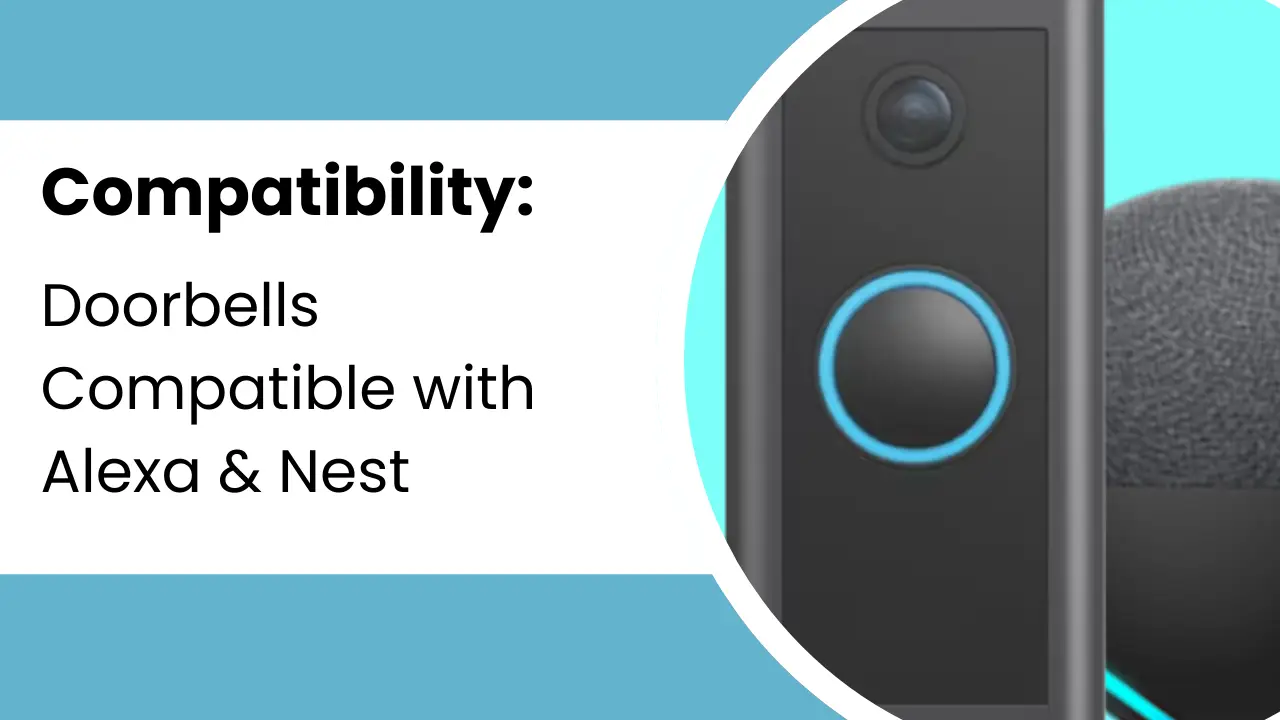🏠 Ever wished you could answer your door from anywhere? Picture this: you’re at work, and a delivery person arrives at your doorstep. Instead of missing the package, you could greet them and provide instructions – all through your smartphone or smart speaker.
With the surge in smart home technology, doorbell cameras that work with Alexa and Google Home have become game-changers in home security and convenience. But here’s the catch – not all smart doorbells play nice with your existing smart home ecosystem. Choosing the wrong one could leave you with an expensive gadget that doesn’t fully integrate with your digital home assistant

Understanding Smart Doorbell Integration
Smart Home Ecosystem Benefits
- Enhanced home security with real-time notifications
- Voice control capabilities through smart speakers
- Integration with other smart devices (lights, locks)
- Automated routines and schedules
- Remote access and monitoring

Alexa vs. Google Home Capabilities
| Feature | Alexa | Google Home |
|---|---|---|
| Voice Announcements | Yes | Yes |
| Video Display Support | Echo Show | Nest Hub |
| Two-way Communication | Yes | Yes |
| Motion Alerts | Yes | Yes |
| Custom Routines | Advanced | Basic |
Basic Requirements for Compatibility
- Stable Wi-Fi connection (2.4GHz network recommended)
- Compatible doorbell camera model
- Smart home hub/speaker (Echo or Nest devices)
- Mobile device for app control
- Power source (wired or battery-operated)
Smart doorbells have revolutionized home security by seamlessly integrating with existing smart home ecosystems. When connected to Alexa or Google Home, these devices offer enhanced functionality beyond basic video monitoring. Users can receive instant notifications when someone approaches their door, view live feeds on smart displays, and communicate with visitors through voice commands.
The choice between Alexa and Google Home integration depends largely on your existing smart home setup. Alexa typically offers more advanced automation capabilities and wider device compatibility, while Google Home excels at natural language processing and video streaming quality. Both platforms provide essential features like motion detection alerts and two-way audio communicatin

Top Compatible Doorbell Cameras
Ring Doorbell Series
- Ring Video Doorbell Pro 2 (See on Amazon)
- Ring Video Doorbell (2nd Gen) (See on Amazon)
- Ring Video Doorbell 4 (See on Amazon)
- Ring Video Doorbell Wired
Ring doorbells offer seamless integration with Alexa and comprehensive features including:
- 1080p HD video quality
- Two-way audio communication
- Advanced motion detection
- Night vision capabilities
Nest Hello
Now rebranded as Nest Doorbell, this Google-powered device delivers:
- 24/7 continuous recording
- HDR video quality
- AI-powered person detection
- Familiar face recognition with Nest Aware subscription
Arlo Video Doorbell
Notable features include:
- 180-degree viewing angle
- Direct-to-mobile video calls
- Package detection
- Custom activity zones
Eufy Security
Standout capabilities of Eufy doorbells:
- Local storage options (no subscription required)
- 2K video resolution
- AI-powered human detection
- Built-in storage capacity
| Feature | Ring | Nest | Arlo | Eufy |
|---|---|---|---|---|
| Resolution | 1080p | 1080p HDR | 1080p | 2K |
| Storage | Cloud | Cloud | Cloud/Local | Local |
| Subscription | Required | Optional | Optional | Not Required |
| Smart Assistant | Alexa | Google Home | Both | Both |

Setting Up Your Smart Doorbell
Initial Device Configuration
- Remove device from packaging
- Insert battery or connect to existing doorbell wiring
- Download manufacturer’s mobile app
- Create account and register device
Connecting to Wi-Fi
- Enable Bluetooth on smartphone
- Follow app instructions to connect doorbell to Wi-Fi network
- Ensure strong Wi-Fi signal at installation location
| Network Type | Recommended Speed | Distance from Router |
|---|---|---|
| 2.4 GHz | 2+ Mbps | Up to 150 ft |
| 5 GHz | 5+ Mbps | Up to 50 ft |
Alexa Integration Steps
Integrating Alexa with your Doorbell is a simple process, follow as below:
- Open Alexa app (Get on PlayStore or AppStore)
- Go to Devices > Add Device
- Select doorbell brand from list
- Follow prompts to link accounts
- Enable video announcements
Google Home Setup Process
- Open Google Home app (Get on PlayStore or AppStore)
- Tap + icon > Set up device
- Choose doorbell manufacturer
- Link accounts and grant permissions
- Configure notification preferences
Troubleshooting Common Issues
- Weak Wi-Fi signal: Install Wi-Fi extender or relocate router
- Battery drain: Adjust motion sensitivity settings
- Delayed notifications: Check network speed and app settings
- Connection drops: Update firmware and restart
Conclusion: Final Take
Choosing the right doorbell camera that is compatible with Alexa and Google Home can significantly enhance your home security and convenience. With seamless integration, these devices allow you to monitor your front door, communicate with visitors, and control your smart home system using simple voice commands or mobile apps. Whether you prioritize advanced features like motion detection, video quality, or ease of installation, there are plenty of options to suit your needs. By investing in a doorbell camera compatible with these popular voice assistants, you can create a smarter, more secure home environment tailored to your lifestyle.