This guide offers quick, effective tips to stop bugs from triggering false alarms on your Ring Doorbell. Learn about adjusting settings, strategic placement, and regular maintenance to ensure your device works smoothly and reliably.
How Ring Doorbells Detect Motion?

Ring Doorbells are integrated with sophisticated motion detection technology, predominantly using infrared sensors. These sensors play a vital role in enabling the device to respond to its surroundings.
Despite their advanced design, they are not completely free from the nuances of the natural environment. Occasionally, these devices might be erroneously triggered by heat-emitting sources such as small insects.
Grasping this mechanism is essential for minimizing false alarms and ensuring your Ring Doorbell prioritizes significant movements, avoiding unnecessary activation by natural activities.
Common Causes of Bugs Triggering Motion Alerts
Insects and environmental factors can often interfere with the accuracy of motion detection in video doorbells, leading to false alerts. Here are some common reasons why this might happen:
- Attraction to Infrared Light: Many insects, particularly moths, are drawn to the infrared light emitted by Ring Doorbells, resulting in increased motion alerts at night.
- Spider Webs: Spiders frequently weave their webs near these devices, and both the spiders’ movement and the webs’ presence can trigger the motion sensors.
- Environmental Conditions: Factors such as heatwaves or high humidity levels can heighten insect activity around the doorbell, leading to more false alarms.
- Lighting Near the Doorbell: Outdoor lights positioned close to the doorbell can attract more insects, inadvertently causing more motion detections by the device.
Preventive Measures to Minimize False Alarms
To reduce false alarms caused by bugs on your Ring Doorbell, strategic placement is essential. Installing the doorbell away from bright lights and direct sunlight can significantly lessen bug attraction, as insects are often drawn to intense light sources and heat, which can inadvertently trigger the motion sensors.
Additionally, you can add a physical barrier like a mesh screen around the device. This simple yet effective solution can prevent bugs from getting too close to the sensors, thereby reducing the likelihood of false alarms. Implementing these strategies can improve the accuracy of your Ring Doorbell’s motion detection system.
How to Adjust Motion Sensitivity Settings?
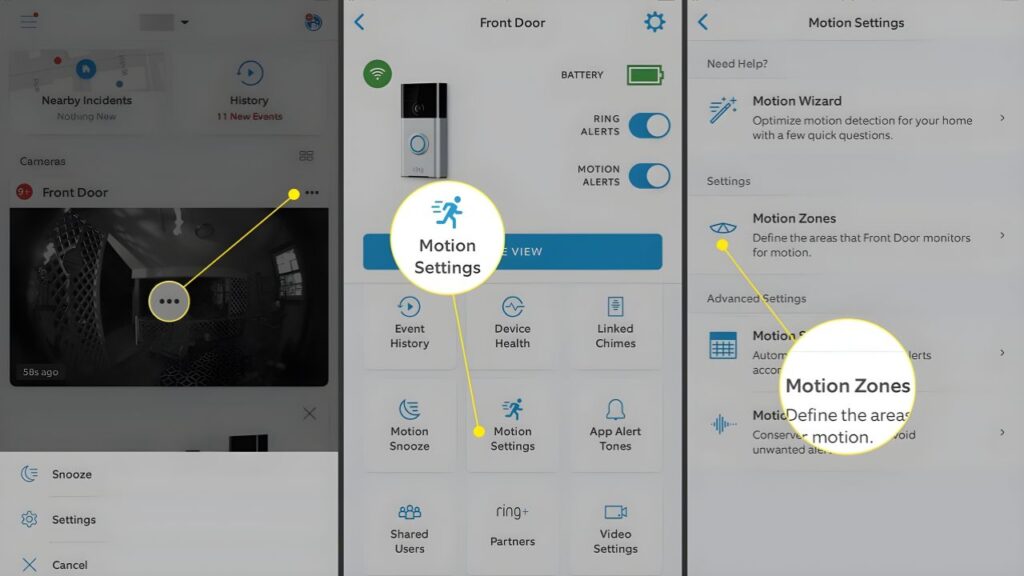
Adjusting the motion sensitivity settings on your Ring Doorbell can significantly reduce false alarms caused by bugs. Here’s a step-by-step guide to help you fine-tune these settings:
- Access Motion Settings: Open the Ring app and go to your device’s settings. Look for the ‘Motion Settings’ option.
- Customize Motion Zones: Tailor the motion zones to focus on specific areas you want to monitor. Exclude zones where bugs frequently trigger false alarms, such as areas directly in front of bright lights.
- Change Sensitivity Level: Within the app, you’ll find options to adjust the sensitivity of motion detection. Lowering the sensitivity can help reduce alerts triggered by small insects.
- Enable People Only Mode: This setting ensures that your Ring Doorbell only notifies you when it detects human-sized motion, significantly cutting down on false alarms from bugs.
- Schedule Motion Alerts: Set schedules to disable motion alerts during times when bugs are most active, like late evenings or nighttime.
- Regularly Update Firmware: Make sure your Ring Doorbell’s firmware is up-to-date. Software updates often include enhancements to motion detection algorithms.
- Experiment and Observe: Finding the right settings might require some trial and error. Adjust the settings, test for a few days, and tweak as necessary.
By following these steps, you can effectively adjust your Ring Doorbell's motion sensitivity settings to reduce false alarms caused by bugs.
Alternative Solutions to Bug-Proof Your Ring Doorbell
Through my research, I found several aftermarket covers designed to protect your Ring Doorbell from bugs. These covers fit snugly around the device, creating a barrier preventing small insects from interfering.
Additionally, positioning outdoor lighting strategically can help divert bugs away from your doorbell. Sometimes, using bug repellent around the device can be highly effective. However, ensuring that any repellent used is safe for electronic devices is essential.
These alternative solutions and accessories can significantly reduce the likelihood of bugs triggering your Ring Doorbell’s motion sensor.
Maintenance Tips for Bug-Free Ring Doorbell Performance
Regular maintenance is crucial for the optimal performance of your Ring Doorbell. A key aspect of this is keeping the lens clean, as a clear lens ensures the sensor works accurately.
Dirt or debris on the lens can cause false triggers from bugs or other small movements. Additionally, make sure to update your device’s software regularly.
New updates often enhance motion detection algorithms, helping your Ring Doorbell distinguish better between genuine motion events and false triggers like insects or changes in light. Proper maintenance not only improves your device’s performance but also extends its longevity.
Troubleshooting and Getting Professional Help for Bug Issues
If you have tried various methods to prevent bugs from triggering your Ring Doorbell and still encounter issues, it might be time to seek professional assistance. Ring’s customer support is known for being helpful and can provide solutions specific to your model and situation.
They have the expertise to guide you through more complex troubleshooting steps or suggest tailored solutions that might not be immediately obvious. Reaching out to professionals can provide clarity and potentially resolve persistent issues despite your best efforts at home-based troubleshooting.
How to Prevent Bugs from Triggering Your Ring Camera?
Dealing with bugs, insects, and spider webs on your Ring camera can be challenging, but there are several strategies you can employ to mitigate this issue:
- Apply Lubricants: Use Teflon spray, silicon, or Vaseline on the exterior casing of your camera to make it slippery, deterring spiders from spinning webs. Cover the lens with a paper towel during application to protect it.
- Attach a Dryer Sheet: Secure a dryer sheet to the camera with a rubber band. The strong smell of the sheet helps repel bugs.
- Disable LED Lights: If possible, turn off the camera’s LED lights to reduce attraction from insects.
- Loop a Flea Collar: Place a flea collar around the camera. Flea collars are known to repel various bugs.
- Spray Bug Repellent: Use bug repellent or insecticide around the camera’s protective housing. Make sure to select the appropriate repellent based on expert recommendations.
- Clean Camera Areas Weekly: Regularly clean the camera’s exterior, housing, and enclosures using a soft-bristled brush to remove bugs and webs.
- Use a Fan: Install an inexpensive computer fan near the camera to prevent spiders from building webs and to keep bugs at bay.
Remember, these methods require regular application and maintenance for the best results. Be cautious when using chemicals, especially around pets and young children.
How to Stop Bugs from Triggering Motion Alerts on Your Camera?

Ensuring your home surveillance system remains reliable involves keeping bugs off your cameras and adjusting the motion detection settings effectively:
- Adjust Motion Detection Settings: Tweak the sensitivity of your camera’s motion detection to reduce false alarms triggered by insects. Lowering the sensitivity can help minimize notifications caused by small bugs.
- Enable Intrusion Mode: Configure the camera’s settings to send alerts only when an object of a certain size is detected for a specific duration. This helps to filter out false alerts from small insects.
- Professional Installation: Ensure your cameras are professionally installed. Proper placement and orientation can significantly reduce exposure to bugs and enhance the effectiveness of motion detection technology.
- Regular Maintenance: Whether you maintain your surveillance system yourself or have professional monitoring, regular maintenance is crucial. This includes cleaning and updating the camera’s firmware to improve performance and reduce false alerts.
By implementing these strategies, you can keep bugs from triggering your Ring camera’s motion alerts and maintain a reliable home surveillance system.
More Things People Look For:
Can Bugs Set Off Ring Motion Detectors?
Yes, bugs like spiders or small insects crawling near your Ring Doorbell’s motion detector can indeed trigger false alarms. This often happens because these creatures are drawn to reflective surfaces, windows, vents, and various heat sources.
These elements can inadvertently attract insects towards the sensor, leading to unwanted alerts and the inconvenience of false alarms.
Will Changing the Placement of My Ring Doorbell Help with Bug Issues?
Absolutely, changing the placement of your Ring Doorbell can effectively address bug issues. Mounting the doorbell away from bright lights and plants can significantly reduce bug attraction.
Additionally, ensuring your device is not facing direct sunlight can further minimize the likelihood of bugs being drawn to it. This strategic positioning not only deters bugs but also enhances the overall efficiency of your Ring Doorbell.
Why Do Bugs Trigger My Ring Doorbell Motion Sensor?
Bugs and nocturnal insects, especially moths, are often attracted to the infrared light emitted by your Ring Doorbell’s motion sensor, leading to false alerts.
This is a common scenario where spider webs and small flying insects can inadvertently activate the sensor, causing unnecessary alerts. Understanding this attraction can help in developing effective strategies to mitigate such issues.
Will Regular Maintenance of My Ring Doorbell Reduce Bug-Related Triggers?
Yes, regularly cleaning the lens and the area around your Ring Doorbell can significantly help prevent spiders and bugs from settling near the sensors, thereby reducing false alerts.
A clean lens ensures that the motion detection responds accurately to genuine activity, not just to tiny insects that happen to wander too close to your device.
Are There Any Home Remedies to Keep Bugs Away from My Ring Doorbell?
Many users have found success using natural repellents such as citronella, and essential oils, or placing a dryer sheet near the device to effectively deter bugs.
These remedies can be a simple yet effective way to keep pesky insects at bay. However, it’s important to ensure that these solutions do not obstruct the camera or sensors of your Ring Doorbell.
Our Final Take
Bug-proofing your Ring Doorbell requires strategic placement, regular maintenance, and the use of accessories.
Adjust motion sensitivity settings, clean the device regularly, and use repellents to minimize false alarms. These steps ensure your Ring Doorbell operates reliably and efficiently.

