Are you ready to embark on a virtual fitness adventure? Fat Loss Simulator on Roblox lets you exercise, eat healthily, and compete with friends to transform your avatar into the fittest version of itself! But if you want to level up faster, unlock unique rewards, and enhance your gameplay experience, you need to know about the latest Fat Loss Simulator Codes.
In this guide, we’ll break down everything you need to know about the game, how to use codes, and where to find the best updates. Let’s dive in!
What Is Fat Loss Simulator?
Fat Loss Simulator is a fun and engaging Roblox game where players:
- Exercise to burn calories and build stamina.
- Make healthy choices by eating nutritious meals.
- Treat themselves to cheat meals like burgers and ice cream without guilt!
- Compete with friends to see who’s the fittest and fastest in exciting obstacle challenges.
The game also features a Value List where each pet has a unique gem value determined by player votes. Plus, you can earn Coin Boosts by playing with friends—up to 5 friends for maximum rewards!
Want to make the most of this exciting fitness journey? Let’s talk codes!
What Are Fat Loss Simulator Codes?
Fat Loss Simulator Codes are special in-game rewards provided by the developers. These codes can unlock exclusive bonuses, such as:
- 💎 Gems to customize your avatar and pets.
- 🪙 Coins to shop for items.
- 🚀 Boosts to accelerate your fitness progress.
The best part? Redeeming these codes is completely free, and they can give you a massive advantage as you race to become the ultimate fitness champion!
Active Fat Loss Simulator Codes (November 2024)
Here are the latest codes you can redeem for cool rewards in Fat Loss Simulator:
| Code to Redeem | Items |
|---|---|
| Play | 500 Coins |
| Release | 500 Coins |
| Mega | 500 Gems |
| Sprint | 500 Coins |
| Discord | 500 Gems |
| DiscordPet | Ghostly Dog Pet |
| Pet | 500 Coins |
| Liked | 1,000 Calories |
Note: Codes may expire quickly, so redeem them as soon as possible to avoid missing out!
How to Redeem Fat Loss Simulator Codes
Redeeming codes in Fat Loss Simulator is simple:
- Open the game on Roblox.
- Look for the Codes marker near the spawn point (Signboard nearby)
- Stand on the marker to open up the Codes window.
- Enter the code exactly as listed and hit Submit button. ✅
You’ll instantly receive your rewards, so keep an eye on your inventory for your new items or boosts!
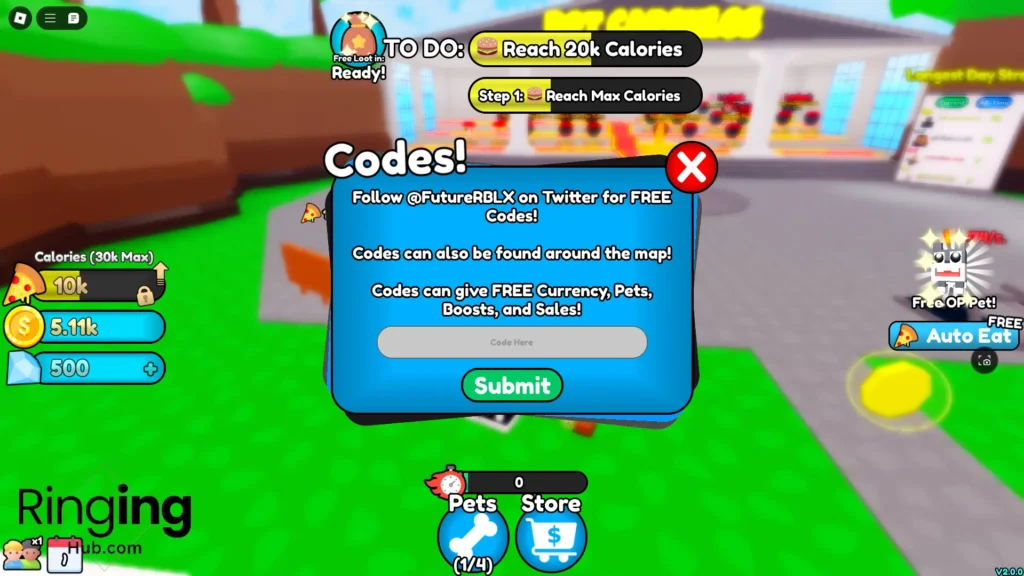
Where to Find New Codes
Staying up-to-date on new codes can give you the edge in Fat Loss Simulator. Here’s where you can find the latest updates:
- Discord Server: Join the official server here for exclusive announcements, giveaways, and player discussions.
- Developer’s YouTube Channel: Subscribe here for game updates, tips, and sneak peeks at upcoming features.
- Developer’s X Account: Follow FutureRBLX on X (formerly Twitter) here for instant updates on codes and game events.
Also Read: Be Bad to Prove Dad Wrong Codes
Why Use Codes?
Using codes is a quick and effective way to enhance your gaming experience. Whether you’re looking to unlock rare pets, get extra coins, or dominate the leaderboards, these codes can help you achieve your goals faster. Plus, they’re a fun bonus for loyal fans of the game!
Pro Tip: Play with Friends for More Rewards!
Don’t forget to invite your friends to Fat Loss Simulator. The game offers a Coin Boost for each friend you play with—up to five friends for maximum benefits. Team up, race through obstacles, and see who’s the fittest in your squad!
Final Thoughts
Fat Loss Simulator is more than just a game; it’s a creative and exciting way to explore fitness in a virtual world. With regular updates, fun challenges, and rewarding codes, it’s no wonder players are hooked.
Stay connected with the community, redeem those codes, and enjoy your fitness journey to the fullest! Ready, set, sweat!
Have any tips or questions about Fat Loss Simulator? Share them in the comments or join the game’s Discord community to connect with other players. Happy gaming!

