Boost your home security by managing multiple Ring Doorbells at different locations using a single account. The Ring app makes it easy to add and customize devices across various properties, ensuring comprehensive surveillance.
A stable Wi-Fi connection at each location is crucial for optimal performance. This guide provides essential steps and benefits for effectively using multiple Ring Doorbells.
Can You Have Multiple Ring Doorbells at Different Locations?

Yes, it’s entirely possible to manage two or more Ring Doorbells at different locations using a single account. This feature is very useful, as I discovered when setting up Ring Doorbells for both my primary residence and my vacation home.
The Ring app, accessible after signing up, includes a location feature that makes this process straightforward. You can add and manage several devices across various locations, whether it’s your main home, a rental property, or a holiday home.
However, it’s important to note the specific requirements for each location to ensure everything works smoothly. Each Ring Doorbell needs a strong and stable Wi-Fi connection to connect to the internet and send notifications to your phone. In my experience, having a weak or unreliable Wi-Fi connection at any location can cause issues with real-time monitoring.
Adding and Customizing Your Ring Doorbells
Adding a device to the Ring app is a simple process. Once your Ring Doorbells are added, you can customize their settings and notification preferences, such as motion detection sensitivity, to fit your specific needs.
It’s impressive how you can monitor multiple properties through a single app, keeping track of everything important with just a few taps.
Tools Needed to Install Two-Ring Doorbells at Different Locations
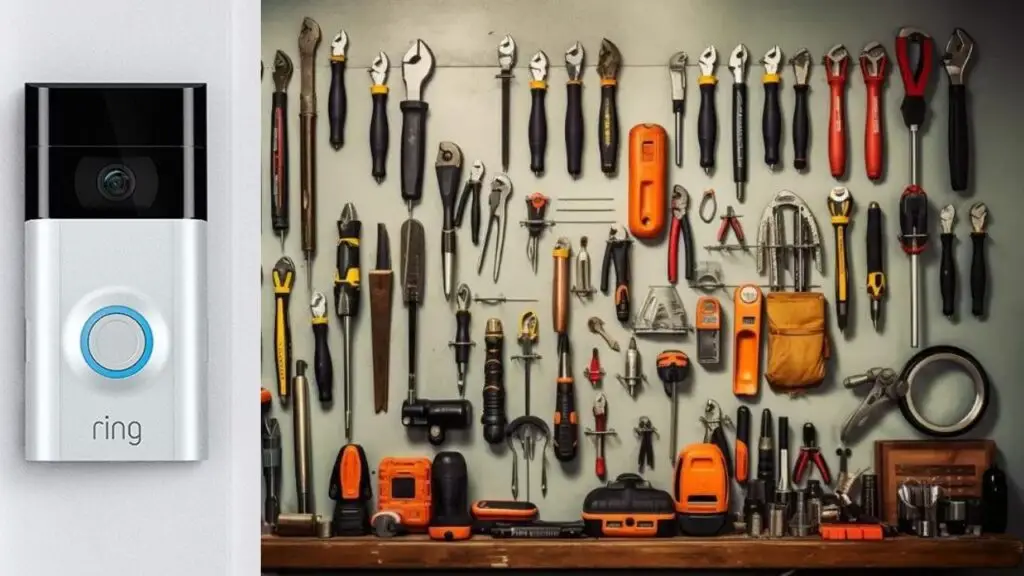
To install two Ring Doorbells at different locations, you will need the following tools:
- Drill Machine: For creating holes to attach the mounting brackets.
- Screwdriver Set: Essential for fastening and adjusting the doorbells.
- Assorted Screws and Anchors: Appropriate for various wall materials.
- Level: To ensure the doorbells are mounted accurately and straight.
- Mounting Brackets: Typically provided with the Ring Doorbells.
- Ring Doorbells: The actual devices you will be installing.
- Ring App: For a step-by-step installation guide and setup using your smartphone or tablet.
How to Install Two-Ring Doorbells at Different Locations?

Setting up two Ring Doorbells at separate locations can initially seem overwhelming, particularly if your homes have similar layouts.
However, I’ve simplified the process into a step-by-step guide to help you complete this task with ease. Let’s dive into how you can successfully install these doorbells at your properties.
Step 1. Choose the Ideal Location:
Selecting the best spot for your Ring Doorbells is crucial for optimal performance. From my experience, mounting the doorbells at a height of around four feet provides the best view of your visitors.
Also, ensure the doorbells are close enough to your Wi-Fi network to maintain a stable connection, considering the distance from your router.
The camera angle is also essential; it should offer a clear view of the entryway. Once you’ve identified the perfect location, use the provided brackets, screws, and wall anchors to secure the doorbells firmly in place.
Step 2. Install the First Ring Doorbell:
Installing your first Ring Doorbell might seem intimidating, but it’s a straightforward process. Begin by attaching the mounting bracket to the wall using the supplied screws and wall anchors.
Follow the manufacturer’s instructions carefully to ensure a proper and secure installation. Once the bracket is in place, attach the doorbell to it, ensuring it is stable and aligned correctly.
Step 2.1. Connect the Doorbell to Wi-Fi:
After installing the doorbell, the next step is connecting it to your home’s Wi-Fi network. This is crucial for the doorbell to function correctly.
Follow the manufacturer’s instructions, which typically involve pressing a setup button on the device and following the prompts in the Ring app. This guided process is user-friendly, even for those who are not tech-savvy.
Step 2.2. Customize the Settings:
Once your Ring Doorbell is installed and connected to Wi-Fi, you can customize the settings for each doorbell independently using the Ring app. This includes adjusting the motion detection sensitivity and creating personalized alerts.
Tailoring these settings to your needs is essential for minimizing false alarms and ensuring you’re notified of all visitors. The app’s intuitive design makes this customization process simple and effective.
Step 3. Install the Second Ring Doorbell:
Installing the second Ring Doorbell follows the same straightforward process. Start by gathering your tools and selecting the ideal location.
If you’ve successfully installed and connected the first doorbell to your Wi-Fi network, repeat the same steps for the second doorbell. This uniform approach ensures both devices are optimally set up, enhancing your property’s coverage and security.
Step 3.1. Set Up Chime Notifications:
Once both doorbells are installed, it’s time to configure the chime notification settings for each one in the Ring app. This step is essential for distinguishing alerts from each doorbell, providing both convenience and enhanced security. Modify the settings for each doorbell, tailoring the chime notifications to your preferences and needs.
Step 3.2. Personalize the Alert Tones:
Finally, for a personalized touch, choose distinct sounds for your doorbell and motion notifications in the app. Navigate to the “App Alert Tones” section, where you can select your preferred volume and the loudness of your motion alerts.
By adjusting these settings, you can ensure each doorbell has a unique tone, making it easier to identify which doorbell is ringing or detecting motion.
Benefits Of Having Two-Ring Doorbells At Different Locations

Installing Ring Doorbells at multiple locations enhances security and provides homeowners and property managers with an additional layer of oversight. This setup ensures comprehensive surveillance across various properties.
Benefit 1. Convenience:
For homes with multiple entrances, having two Ring Doorbells is incredibly convenient. You can set unique chimes for each doorbell, making it easy to distinguish between different doors by sound alone.
This setup eliminates confusion and saves you the hassle of going to the wrong door, which is particularly useful in larger properties.
The Ring app further enhances convenience by allowing you to see and interact with visitors at any door from your smartphone. Managing multiple devices from one platform ensures that all areas of your property are monitored, giving you peace of mind.
Benefit 2. Improved Security:
With two Ring Doorbells, you can monitor multiple entry points simultaneously. Each doorbell provides a video feed of its location, whether it’s the front door, back door, or even different properties.
This setup acts as a deterrent to potential intruders, as every movement is recorded and can be viewed through the app. You can receive notifications and access live video feeds to see what’s happening at each door, enhancing your property’s security.
Benefit 3. Remote Communication:
The Ring app allows you to communicate remotely with visitors at your door, which is especially useful when managing doorbells at different locations.
Whether you’re at home or away, you can use LiveView to speak directly to whoever is at your door without needing to get up. This feature enhances both convenience and security across all your Ring Doorbells.
Benefit 4. Remote Management:
Ring Doorbells provide the ability to manage your properties remotely. Whether you’re on vacation or monitoring rental properties, these devices offer unmatched flexibility and peace of mind.
This capability is particularly beneficial for property managers and homeowners who want to stay connected to their properties from anywhere.
Benefit 5. Customizable Settings:
One of the standout features of Ring Doorbells is their customizable settings. Each doorbell can be individually adjusted to meet the specific needs of its location, such as motion sensitivity and custom motion zones.
You can set different notification preferences for each doorbell based on its environment, ensuring you receive only the alerts you want.
This level of customization enhances the overall effectiveness of your security system, particularly when managing multiple locations.
Benefit 6. Deterrence of Intruders:
Even when you’re away, the presence of Ring Doorbells can deter intruders. The video recording feature provides tangible evidence in case of a security breach.
Having multiple Ring Doorbells at different entry points increases vigilance and acts as a strong deterrent, offering comprehensive protection against potential threats.
Benefit 7. Versatile Options:
Consider using a mix of wired and battery-powered Ring Doorbells for added convenience and security. A wired doorbell ensures continuous operation, while a battery-powered one can serve as a backup in case of power outages.
This combination ensures your security system remains operational under various circumstances, providing a robust and reliable solution to home security.
Efficiently Managing Two-Ring Doorbells in Different Locations: Tips and Pitfalls

When managing two Ring Doorbells at separate locations, balancing efficient operation and avoiding common mistakes is key. Here are some crucial tips and pitfalls to keep in mind:
Tips for Effective Management:
- Unified Account Setup: Use one account for both doorbells to streamline management and access them easily from the same app.
- Optimal Wi-Fi Connectivity: Ensure strong and stable Wi-Fi at each location to prevent missed alerts or poor video quality.
- Custom Notifications: Set distinct notification settings for each doorbell to quickly identify which location is sending alerts.
- Regular Software Updates: Keep both doorbells updated with the latest firmware to enhance security and access new features.
- Shared Access: If multiple people access both locations, set up shared users to allow them to view alerts and videos without full account access.
Common Pitfalls to Avoid:
- Ignoring Location-Specific Settings: Adjust sensitivity settings based on each doorbell’s location (e.g., busy street vs. quiet suburb) to avoid false alerts.
- Neglecting Privacy Zones: Set up privacy zones in areas where neighbors are close to avoid recording unwanted footage and respecting privacy.
- Overlooking Battery Life: Regularly check and charge batteries in battery-powered models to prevent the doorbells from going offline.
- Inadequate Security Measures: Use strong passwords and enable two-factor authentication to protect your doorbells from hacking.
- Ignoring Environmental Factors: Equip each doorbell to handle its specific environment, such as waterproofing for areas prone to rain.
More Things People Look For
How to Add a Second Location to Your Ring Account?
To set up a new device at a different location in the Ring app, follow these steps:
- Ensure the First Location is Set Up: Make sure your initial location is already configured.
- Add a Second Location: Tap the name of your current location at the top of the dashboard. This will allow you to add and switch between multiple locations.
- Manage Multiple Locations: Navigate and manage different properties or areas within the same app interface, simplifying the process of monitoring various locations.
Do All Ring Devices Need to Be on the Same Network?
No, each Ring device only requires a stable internet connection. They do not need to be on the same network, allowing for flexible placement and use at different locations.
Can Access to One Doorbell Be Shared Without Revealing the Other?
Yes, you can manage access to specific Doorbells independently for each location. This ensures privacy and security for multiple Ring Doorbell locations.
Is It Possible to Customize Motion Settings for Each Doorbell?
Absolutely, each Ring Doorbell can have its own motion settings. This allows you to tailor the parameters to suit the needs of different locations.
Can I Use the Ring App to View Both Doorbells Simultaneously?
Yes, the Ring app allows you to access and view both doorbells at different locations concurrently. This feature enhances the convenience and functionality of monitoring multiple properties.
Our Final Take
Using multiple Ring Doorbells at different locations enhances home security and convenience.
The Ring app allows for easy management and customization, ensuring comprehensive monitoring. A stable Wi-Fi connection at each site is essential for optimal performance.

