Ring Doorbell Cameras offer colour night vision in models like the Video Doorbell Pro, Pro 2, and Elite. This feature enhances low-light visibility by providing clear, detailed, and coloured footage, significantly improving security and peace of mind.
Do Ring Doorbell Cameras Have Color Night Vision?

Ring Doorbell Cameras provide clear, detailed video footage even in low-light conditions, thanks to their advanced technology and powerful sensors.
While traditional night vision typically offers black-and-white views using infrared lights, newer models like the Video Doorbell Pro, Video Doorbell Pro 2, and Video Doorbell Elite have been upgraded to offer low-light colour vision.
This enhancement boosts clarity and motion detection, combining ambient light with camera technology for a more vivid nighttime view. From my experience, this feature significantly improves security, offering peace of mind by capturing every detail, even in dimly lit environments.
How Ring Doorbell Colour Night Vision Works?

The Ring Doorbell camera uses an RGB-Ir sensor to enhance its night vision capabilities, moving from standard infrared light, which offers limited visibility and clarity, to color night vision that uses available light to colorize images, improving nighttime footage clarity and detail.
This technology allows for more accurate color representation in low-light conditions, especially for objects close to the camera, by reflecting light from these objects.
Additionally, the camera offers an option to toggle this advanced night vision feature, which helps conserve energy in solar-powered or battery-operated models. Users, including myself, find this beneficial for obtaining clearer night images while efficiently managing power consumption.
Turning Color Night Vision On Or Off In The Ring App
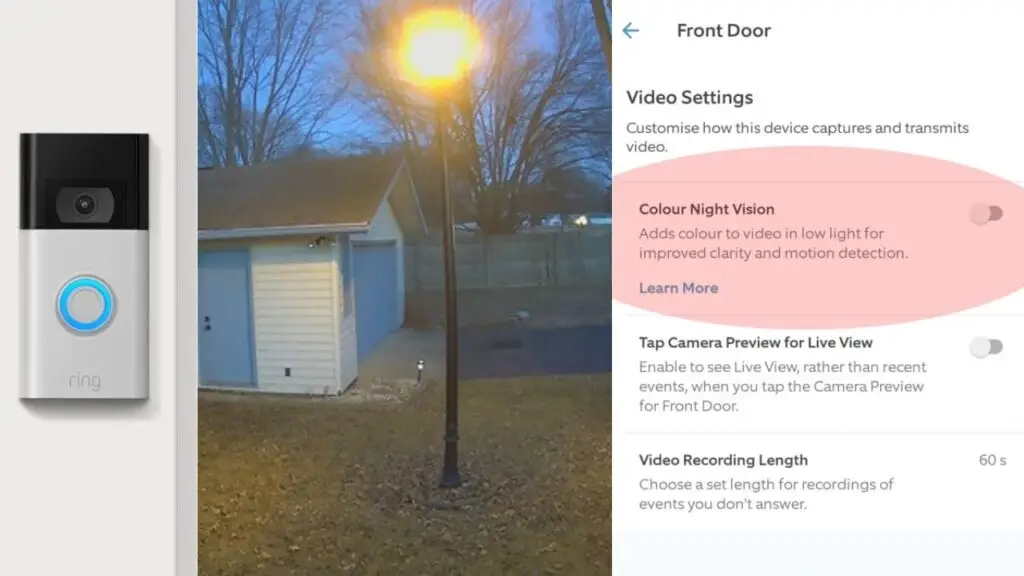
In the Ring app, you can easily adjust the Color Night Vision feature of your doorbell, enabling you to switch it on or off as needed. This option is particularly useful for managing visibility and conserving power in different lighting situations.
Get to Know Color Night Vision
The Ring app allows activating or deactivating Color Night Vision for Ring Doorbells and Cameras. This feature enhances video clarity and motion detection by adding color to footage captured in low light conditions.
If you turn it off, the device will revert to displaying night-time video in traditional black and white. As a user, I appreciate having the choice to customize how I view my home’s security footage, ensuring the best visibility regardless of the time or lighting conditions.
Adjusting the Color Night Vision Setting in the Ring App
To enable or disable the Color Night Vision feature, follow these steps:
- Open the Ring app on your device.
- Tap the three-line menu icon (☰) to access the main menu.
- Select ‘Devices’ to see your connected devices.
- Choose the specific Ring device you want to modify.
- Go to ‘Device Settings’ for customizable options.
- Enter the ‘Video Settings’ section for video adjustments.
- Here, you can enable or disable the Color Night Vision feature based on your preference.
Do You Need A Video Doorbell With A Color Night Vision?
Having Color Night Vision in your Ring Doorbell may seem like an extra perk, but it proves invaluable, especially since many crimes occur at night. If you’re budget-conscious, you could choose a standard Ring Video Doorbell model and complement it with outdoor lighting.
This setup can still deliver clear images, though they won’t be as vibrant as those from color night vision cameras. These advanced cameras can switch between color and black-and-white modes based on your preference. Personally, upgrading to a model like the Ring Video Doorbell 3, which includes this feature, has been transformative.
It allows me to identify visitors at night more easily and accurately. Whether it’s a delivery person or an unexpected guest, having a clear, colored image at night provides extra security and peace of mind.
How to Know if Your Ring Doorbell Has Night Vision?
Follow these simple steps to determine if your Ring Doorbell has night vision. Note that not all models include this feature, which typically activates automatically in low-light conditions to ensure your home’s security.
- Open the Ring app on your mobile device and go to the “Devices” tab.
- Select your specific Ring Doorbell, navigate to “Device Settings,” and then to “Video Settings.”
- Look for the “Night Vision” option. If there’s a green light next to “Auto,” night vision is active.
- If there’s no green light, enable night vision by going to “Night Vision Settings” and switching the feature to “OFF.”
- Wait about 15 seconds, then change the setting back to “Auto.”
This process will activate the night vision mode, ensuring your camera automatically engages night vision in low-light conditions. Keep in mind that the feature operates according to your device’s clock and may turn on after 6 PM or 7 PM when it starts getting dark outside.
List Of Ring Video Doorbells With Color Night Vision Features
1. Ring Video Doorbell 2nd Generation:

The Ring Video Doorbell 2nd Generation excels with its color night vision feature, allowing users to see and differentiate colors even in low-light conditions.
This capability provides clearer, more detailed footage during nighttime, aiding in the identification of intruders or suspicious activity, thereby enhancing security and providing peace of mind.
2. Ring Video Doorbell 3:

A versatile and advanced option, the Ring Video Doorbell 3 combines security and convenience. It offers 1080p HD video quality and a 160-degree viewing angle for a broad view of your front door.
Its standout feature is color night vision, which uses infrared LEDs to illuminate the area and capture clearer, more detailed videos in low light. This significantly boosts security by ensuring that details are visible even in dim lighting.
3. Ring Video Doorbell 4:

The Ring Video Doorbell 4 is an excellent choice for those seeking color night vision. It features advanced HDR and delivers 1080p HD video quality, ensuring clear and vivid footage even in low-light conditions. Besides color capabilities, it includes traditional infrared night vision for enhanced visibility.
These dual night vision options provide detailed views of visitors and surroundings, making it easier to identify potential threats or welcome guests, thus offering flexibility and security around the clock.
4. Ring Video Doorbell Wired:

Despite being a cost-effective option, the Ring Video Doorbell Wired boasts impressive features, including color night vision.
Advanced sensors and HDR technology ensure clear footage even in low-light conditions, capturing fine details and making it easier to identify visitors and packages at night. This doorbell combines affordability with performance, making it a valuable addition to any home security system.
5. Ring Video Doorbell 3 Plus:

The Ring Video Doorbell 3 Plus is a top choice in color night vision technology. It offers 1080p HD video, two-way audio, and both infrared and color night vision. Supporting the 5 GHz band, it enhances network performance.
Easy to install and suitable for various users, it provides local storage and a 30-day free cloud storage trial with Ring Protect. Though it lacks AI to filter false alarms, users can boost security with add-ons like an alarm smoke detector or indoor cam, making it a comprehensive home security option.
How Do I Make My Ring Doorbell Color At Night?
To turn on color night vision on your Ring Doorbell, follow these steps to enhance video clarity and motion detection in low-light conditions, capturing more detailed and vibrant images at night:
- Open the Ring app on your smartphone or tablet.
- Tap the Menu icon (three horizontal lines) to access the main menu.
- Go to the “Devices” section.
- Find and select your specific Ring doorbell from the list.
- Navigate to “Device Settings.”
- Tap on “Video Settings.”
- Select “Color Night Vision.”
- Activate the feature by toggling the switch in the “Color Night Vision” section.
This will enable the color night vision feature, improving the nighttime visibility and security of your home.
Benefits of Having a Ring Video Doorbell Camera with Color Night Vision
1. Enhanced Visibility in Low-Light Conditions:

The Ring Video Doorbell Camera’s color night vision greatly improves low-light visibility. Unlike traditional cameras, it uses available light to produce brighter, clearer images.
WDR technology balances light in high-contrast areas, ensuring even poorly lit regions are monitored effectively. This feature enhances safety by capturing detailed images, making it essential for security and peace of mind.
2. Clearer Images of Objects:

A key benefit of the Ring Video Doorbell Camera with color night vision is its ability to produce clearer images. Its F1.0 super aperture allows more light to pass through the lens, resulting in brighter and more detailed images even in low-light environments. This ensures that every detail is captured vividly, making it easier to identify objects and activities around your home at night.
3. Increased Security with Better Detection:

The color night vision feature significantly boosts security by providing better contrast and detail in low-light conditions. This allows homeowners to detect potential intruders more effectively and capture crucial visual information that might otherwise be missed.
When combined with facial recognition technology, it can distinguish between friends, family, and strangers, adding an extra layer of security and enhancing overall peace of mind.
4. Easier Recognition of People:

With color night vision, the Ring Video Doorbell Camera improves the ability to recognize people at your door, even in low-light conditions. Enhanced color accuracy and contrast make it easier to distinguish between friends, family, and potential threats.
Identifying individuals by their distinctive clothing or accessories becomes much simpler, which is crucial for monitoring suspicious activity at night.
5. Improved Awareness of Surroundings:

The color night vision feature greatly improves your awareness of surroundings. Real-time notifications on your phone or tablet keep you informed about activities around your home. Ideal for security, it offers a clear view of your property in any lighting. With WDR technology, it balances light for better image quality in high-contrast areas.
This upgrade transforms the Ring Video Doorbell Camera into a comprehensive monitoring tool, enhancing your ability to observe and respond to activities, day or night.
More Things People Look For:
Does Ring Doorbell Have Color Night Vision?
To determine if a Ring doorbell model has color night vision, check the product specifications on the official Ring website. This source provides detailed descriptions for each model.
For further clarification or specific questions, contacting Ring customer support is recommended. Since features vary by model, verifying directly ensures you get accurate details for your security needs.
How Do I Enable Color Night Vision on My Ring Camera?
To enable color night vision on your Ring camera, open the Ring app and navigate to your camera settings. Look for the Color Night Vision or Color Mode option and turn it on.
This setting enhances visibility by adjusting to ambient lighting. If you can’t find the option or need more help, refer to your device manual or contact Ring support for instructions specific to your model.
Does Ring Indoor Cam Have Color Night Vision?
Some Ring Indoor Cam models offer Color Night Vision along with 1080p HD video quality and an Advanced Pre-Roll feature. This upgrade provides clearer, more detailed images in low-light conditions, enhancing your home security setup beyond traditional night vision.
Do All Ring Doorbell Cameras Have Color Night Vision?
Not all Ring Doorbell Cameras come with color night vision. While all models offer night vision, some only provide a black-and-white view at night.
Models like the Video Doorbell Pro, Video Doorbell Pro 2, and Video Doorbell Elite are equipped with color night vision, enhancing the clarity and detail of nighttime footage. Always check your specific model’s specifications to confirm this feature.
Does Ring Doorbell Have Good Night Vision?
The quality of night vision varies among Ring Doorbell Camera models. Higher-end models like the Video Doorbell Pro and Elite typically offer superior night vision compared to others.
Models with color night vision significantly improve clarity and detail in low-light conditions, making them more efficient for nighttime security.
Our Final Take
Ring Doorbell Cameras with color night vision, like the Video Doorbell Pro, Pro 2, and Elite, enhance security by providing clear, detailed footage in low-light conditions.
This feature improves visibility and motion detection, ensuring your home is well-protected day and night.

